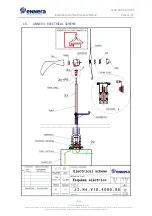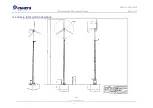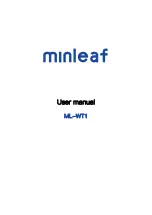Code: I.H4.V10.3003
Installation and Maintenance Manual
Version: 07
39 / 66
Ennera Energy and Mobility, S.L.
This document contains confidential information which is property of Ennera Energy and Mobility, S.L. The copy, transmission or use by other people, of the whole document or
part of its contents, is not allowed without written permission from Ennera Energy and Mobility S.L.
1.
In the converter, put the button to position 1 and release the emergency button.
2.
Push start button
The Windera-S manufacturing setup configures the Windera in manual mode. This means that
the Windera-S will remain stopped with the electrical brake activated till the start button is pushed.
When start button is pushed, the machine is set to automatic mode. Then, the wind turbine
electrical brake is deactivated and the wind turbine will start rotating when there is enough wind.
After pushing start button, the machine status will change from Stopped to Ready state and the
machine is now ready to start normal operation. If status remains in stopped state, push Rearm
button. If it still remains in stopped state, check if the alarm radio button (marked in red in previous
picture) is active. This means that alarms have been detected. You can access LogViewer tab in the
main menu to get information about these active alarms.
3.
Wait until the wind blows and the wind turbine starts rotating.
4.
Check the main data in the monitoring tab of the Setup Tool.