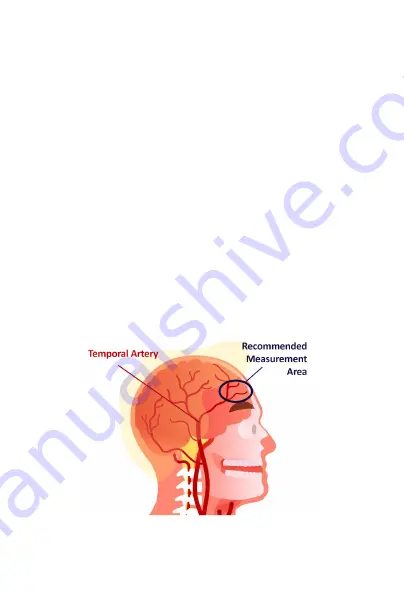
7
When the thermometer is in this mode, the word “Surface”
will display in the top left corner. To change the mode, pull
the trigger button to turn the unit on, then press the MODE
button once.
When reading temperatures outside of the surface
temperature range the display will show “Lo” or “Hi”. In
both cases the backlight will remain green.
How to Take a Body Temperature Reading
Pull the trigger button to turn the thermometer on. Make
sure the thermometer is in body temperature measurement
mode, the display should show “Body” in the upper left
corner. If it shows “Surface” instead, switch to body
temperature measurement mode by pressing the MODE
Button once.
Aim the thermometer at the side of the forehead or the area
behind the ear. Both of these areas of the body have fairly


































