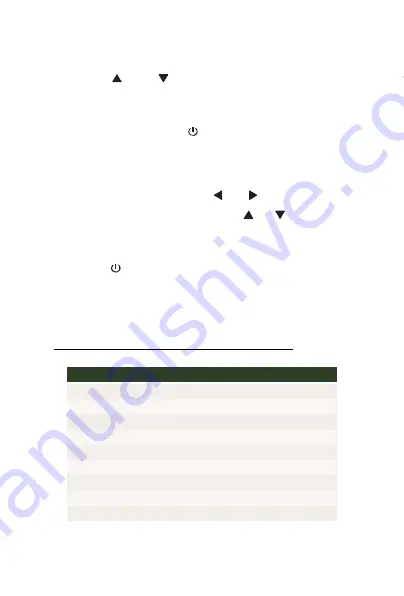
ennoLogic Thermal Imaging Camera eT450C - User Manual
19
Press the “
” or “ ” buttons to select either one of the
preset emissivities or choose “Custom” to enter your own
value. Then press the “SELECT/ENTER” button to confirm
your selection. Press the “ / MENU” button to apply the
setting and exit the menu.
When choosing “Custom”, press the "SELECT/ENTER"
button to enter edit mode. A cursor will appear in the
numeric value field. Press the “ ” / “ ” buttons to select
the digit to be changed, press the “
” “
” buttons to
change the value. After the desired emissivity value has
been entered, press “SELECT/ENTER” to confirm. Then
press the “ / MENU” button to apply the new value and
exit the menu.
Below is a simple table of emissivity values of common
materials. The table provided here should only be used as a
guideline. For a comprehensive emissivity table please visit:
https://ennologic.com/ultimate-emissivity-table/
Material
Emissivity
Aluminum Foil
0.04
Asphalt
0.93
Bitumen
0.90-0.98
Black Body, matte
1.00
Brick, red
0.75 - 0.93
Ceramic
0.90-0.94
Chrome, polished
0.05
Concrete
0.85 - 0.94
Copper, polished
0.02 - 0.05
Summary of Contents for eT450C
Page 1: ...Thermal Imaging Camera eT450C User Manual...
Page 2: ...Version 1 1 Revised 3 21 2020 2020 ennoLogic All rights reserved https ennologic com...
Page 11: ...ennoLogic Thermal Imaging Camera eT450C User Manual 8 Figure 2...
Page 29: ...ennoLogic Thermal Imaging Camera eT450C User Manual 26...
Page 35: ...ennoLogic Thermal Imaging Camera eT450C User Manual 32...















































