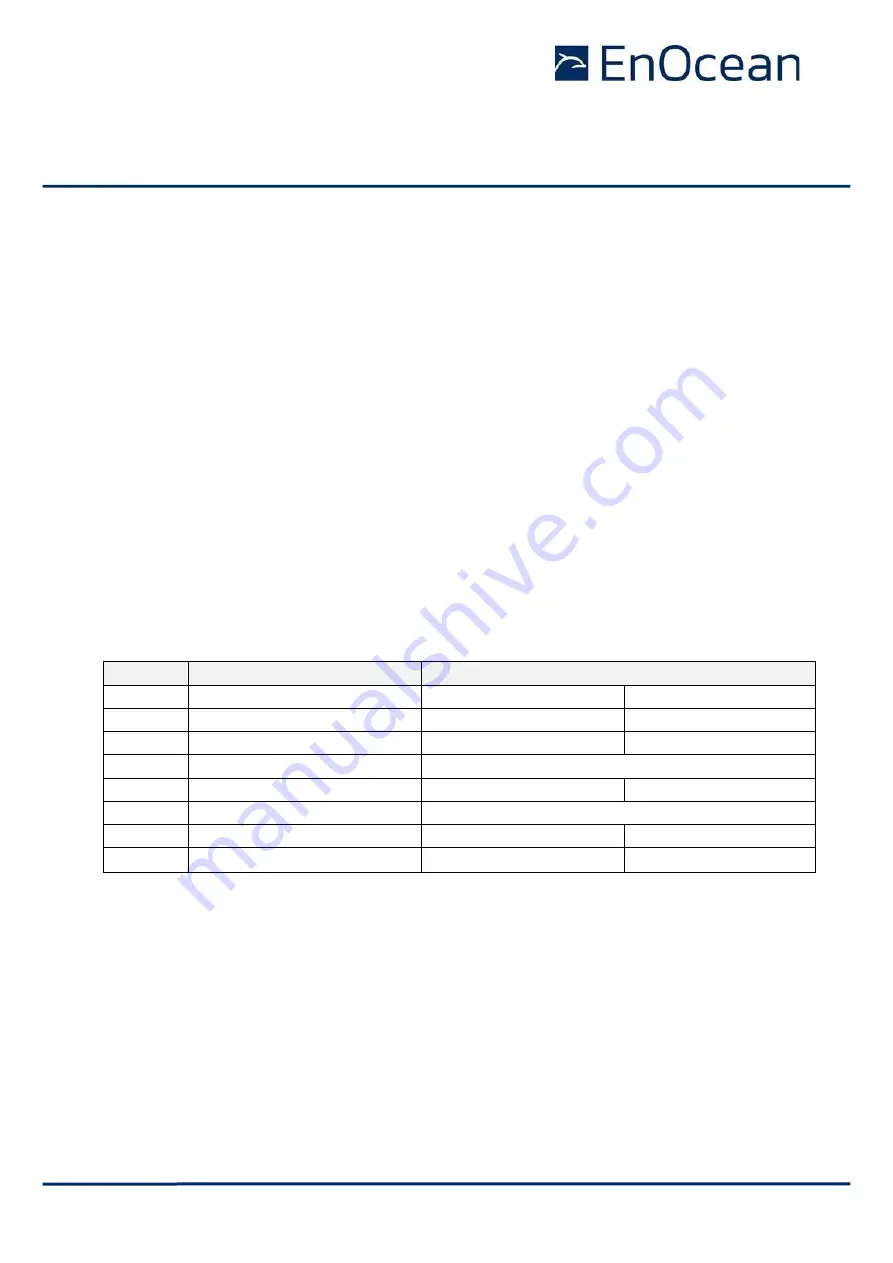
USER MANUAL PREVIEW
PTM 535BZ
–
BLUETOOTH AND ZIGBEE GREEN POWER PUSHBUTTON TRANSMITTER
© 2021 EnOcean | www.enocean.com
F-710-017, V1.0
PTM 535BZ User Manual | v1.0 | May 2021 | Page 68/112
Before requesting an update of the configuration registers, the user should verify that the
registers can be changed by him. This is done by checking that the corresponding bits in the
USERn_CONFIGURATION_OPTIONS register are set to
0b1
.
If the user can request an update to the intended configuration registers, then setting the
corresponding bits in the CONFIGURATION_SELECTION register will instruct PTM 535BZ to
update the registers in the currently active configuration (stored in the ACTIVE_CONFIGU-
RATION area) with the values from the shadow registers in the NEW_CONFIGURATION area.
If the user attempts to update configuration registers that cannot be changed by him, then
PTM 535BZ will respond to the request with CONFIG_STATUS = PERMISSION_ERROR.
The user may change the settings for one or several configuration registers at the same time.
5.7.3.1
SECURITY configuration group
below shows the configuration options belonging to the SECURITY CONFIGURATION
group. Two fields in this configuration group are reserved for future use and can therefore
not be used.
Note that the configuration options available for USER2 and the PIN for USER1 can only be
changed by USER1 (and not by USER2).
Bit Position Configuration Option
Supported Settings
0 (0x01)
SECURITY_KEY1
0b0 (Do not update)
0b1 (Update)
1 (0x02)
SECURITY_KEY2
0b0 (Do not update)
0b1 (Update)
2 (0x04)
SECURITY_KEY3
0b0 (Do not update)
0b1 (Update)
3 (0x08)
RFU
0b0 (Do not update)
4 (0x10)
USER2_CONFIGURATION_OPTIONS
0b1 (Allowed)
0b1 (Update, only for USER1)
5 (0x20)
RFU
0b0 (Do not update)
6 (0x40)
USER1_PIN
0b0 (Do not update)
0b1 (Update, only for USER1)
7 (0x80)
USER2_PIN
0b0 (Do not update)
0b1 (Update)
Table 28 - SECURITY configuration group
















































