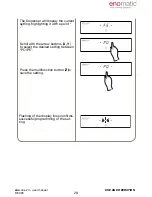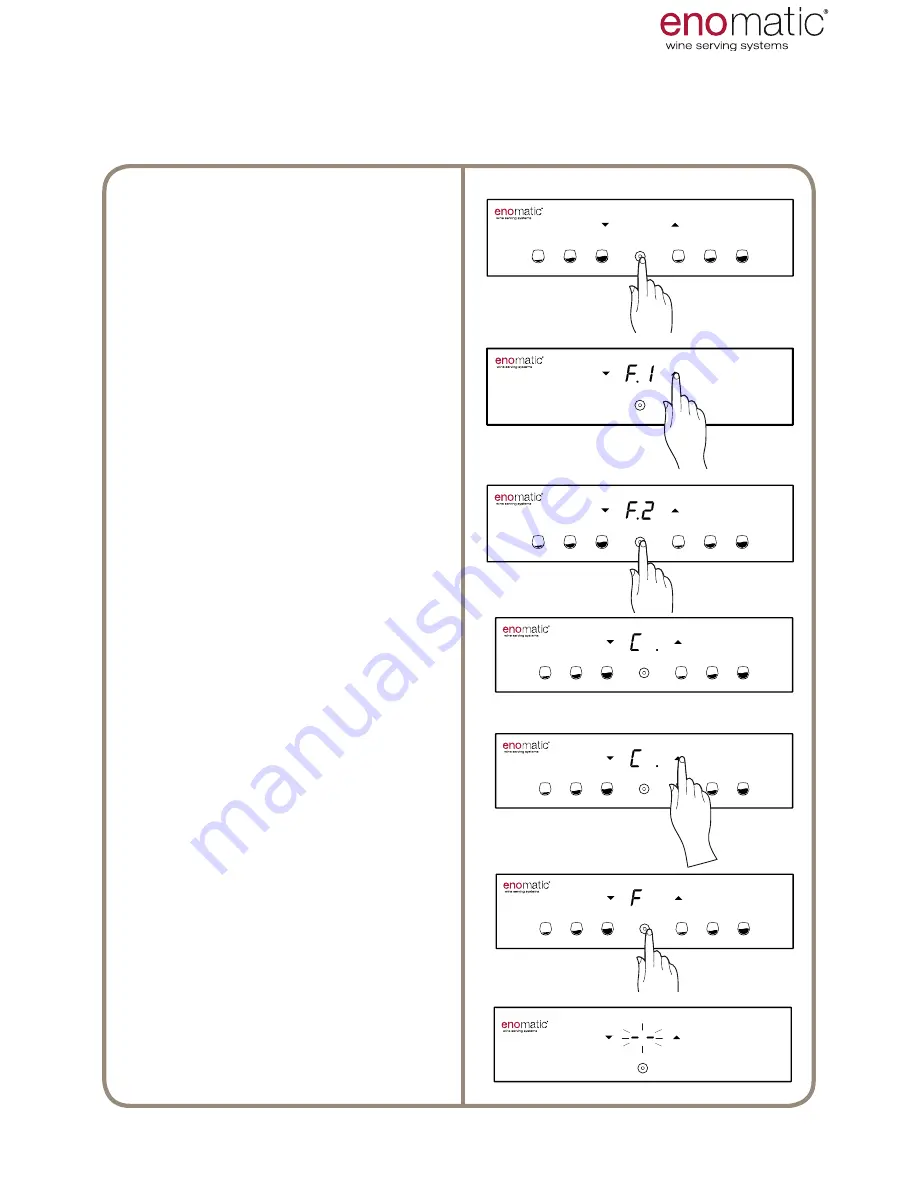
eno
one 2/r - user manual
REV.05
24
From the operating state press the
multifunction button
(Z)
for 3 seconds
and release it as soon as the letters
"F1" are displayed.
Scroll with the arrow buttons (
X, Y
)
to select the function "F.2"
Press the multifunction button (
Z
) to
access the function chosen.
The Dispenser will display the current
setting, highlighting it with
a point “
.
”
Scroll with the arrow buttons (
X, Y
)
to select the desired setting between
“6÷18/OF” .
Press the multifunction button (
Z
) to
save the setting.
Flashing of the
display lines confirms successful
saving of the setting.
3’’
3’’
3’’
22. F.2 TEMPERATURE SCALE SETTING
[default setting °C]
3’’
3’’
It is possible to set the temperature measurement unit in degrees Celsius °C,
shown on the display with “
C
” or in degrees Fahrenheit °F, shown on the display with “
F
”
USE AND OPERATION