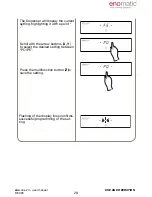eno
one 2/r - user manual
REV.05
31
3’’
< 5”
From the operating state press the
multifunction button
(Z)
for 3 seconds
and release it as soon as the letters
"F1" are displayed.
Scroll with the arrow buttons (
X, Y
)
to select the function "F.4".
Press the multifunction button (
Z
) to
access the function chosen.
The Dispenser will display the current
setting, highlighting it with a point “
.
”
Scroll with the arrow buttons (
X, Y
)
to select the desired setting between
“CO/nC/CA/dF”.
Press the
confirmation button
(
Z
)to save
the setting.
3’’
< 5”
27. SETTING OF PROGRAMMED DOSES
USE AND OPERATION
3’’