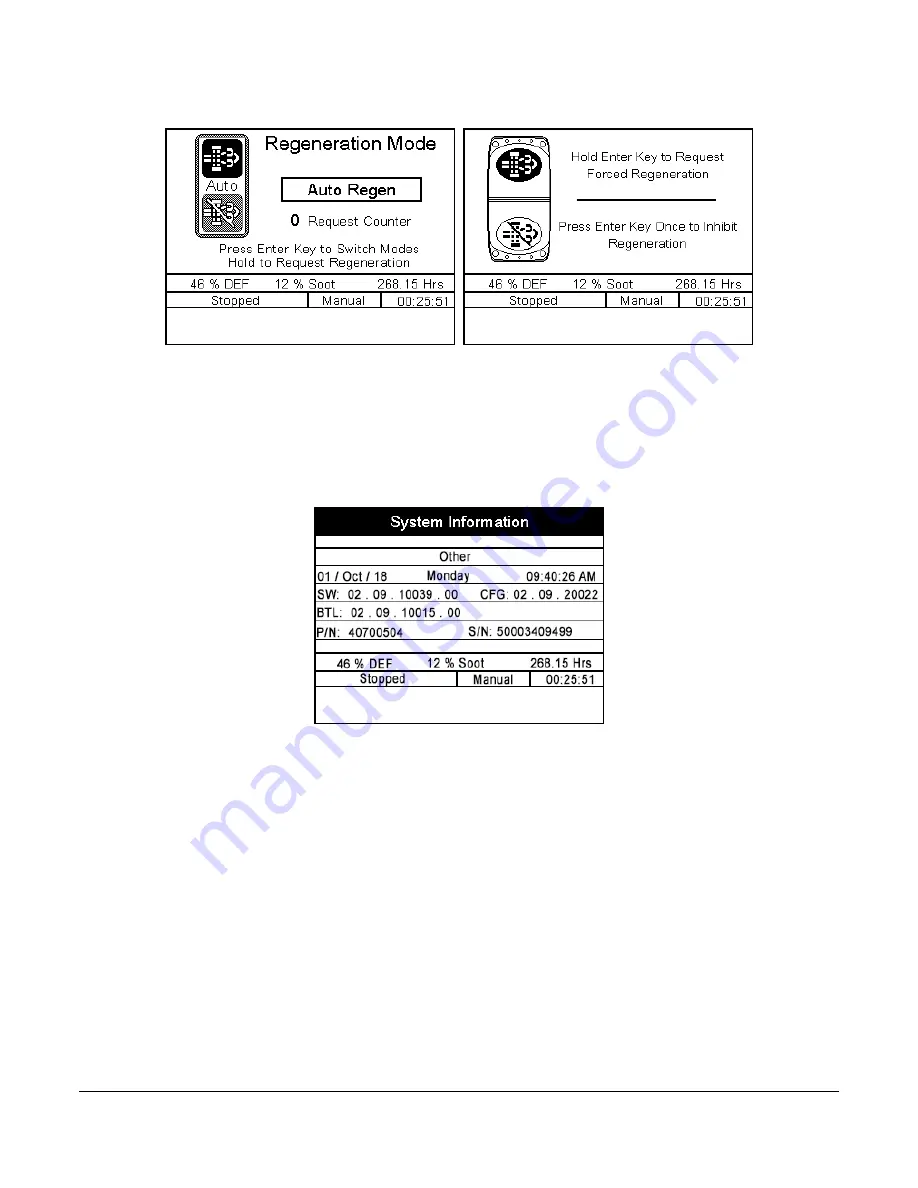
Software Release: [App: 02.09.10039.00; Config: 2.9.20024; Built in PowerVision Configuration Studio Version:
2.9.23042; BTL: 02.09.10015.00]
Section 40
23
00-02-0996
2019-06-13
When selected to be shown, the screen above displays the Regeneration Control for Tier 4 engines. The
setting to show this page is in the Tier 4 Menu within Engine Settings of the main menu. Use the Enter button
to change from Auto to Inhibit. With Auto Regen selected, hold the Enter button for Regeneration request.
The screen shown is an example of the request for regeneration. This request is sent once a second for 10
seconds. It is up to the engine whether it accepts the request or denies the request. (Standard Regen Screen
shown on left, CAT & Perkins shown on right)
The screen above displays the engine manufacturer, date, day, time, software version number (shown as an
example), configuration version number allows for version control (shown as an example), bootloader version
number allows version control (shown in example), part number and serial number (shown as an example).
This page will assist Technical Services Support should their services be needed.
















































