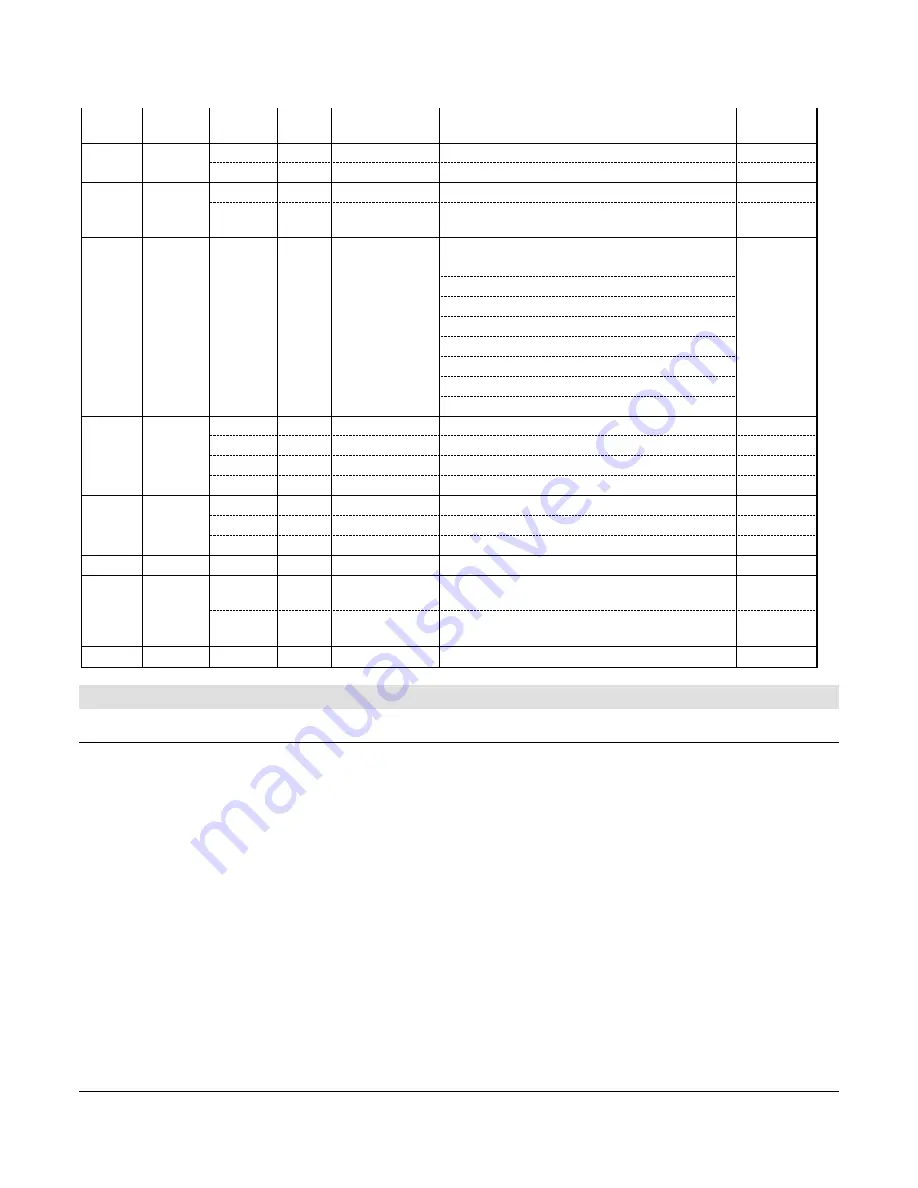
Software Release: [App: 02.09.10039.00; Config: 2.9.20024; Built in PowerVision Configuration Studio Version:
2.9.23042; BTL: 02.09.10015.00]
Section 40
60
00-02-0996
2019-06-13
2 Bytes
32
47
Read Only
Service Reminder
– Oil Filter Life
Remaining
Hours
FFB5
2 Bytes
16
31
Read Only
Service Reminder
– Oil Life
Hours
2 Bytes
32
47
Read Only
Service Reminder
– Oil Life Remaining
Hours
FFB6
2 Bytes
16
31
Read Only
Service Reminder
– Overhaul Life
Hours
2 Bytes
32
47
Read Only
Service Reminder
– Overhaul Life
Remaining
Hours
FFB7
1 Byte
16
23
Read Only
All Purpose Autostart Function (Current
Function = Numeral Indicated)
Numerals
0 = Single Contact
1 = Local Start Button
2 = Two Contact Maintained
3 = Two Contact Momentary
4 = Pressure Transducer
5 = Level Transducer
6 = Flow Transducer
FFB8
1 Byte
16
23
Read Only
Version.App.1
Numerals
1 Byte
24
31
Read Only
Version.App.2
Numerals
2 Bytes
32
47
Read Only
Version.App.3
Numerals
1 Byte
48
55
Read Only
Version.App.4
Numerals
FFB9
1 Byte
16
23
Read Only
Version.Config.1
Numerals
1 Byte
24
31
Read Only
Version.Config.2
Numerals
2 Bytes
32
47
Read Only
Version.Config.3
Numerals
FFBA
4 Bytes
16
47
Read Only
Reserved
Reserved
FFBB
1 Bit
16
16
Read & Write CAN Map EEPROM Values Save (Save =
1)
(0 or 1)
1 Bit
17
17
Read Only
CAN Map EEPROM Values Saved
Confirmation (Saved = 1)
(0 or 1)
FFBC
1 Bit
16
16
Read & Write Remote Alarm Acknowledgement
(0 or 1)
Supplementary Information
Passcodes
The MPC-20-R2 controller houses three levels of passcode protection. This feature allows the OEM,
technician or owner to set desired menu parameters to be shown and changed only by selected operators.
The three levels are low security, medium security and high security. The default passcodes can easily be
changed via the PC Configuration Software (also known as PowerVision for Controllers). Refer to the Glossary
section of this manual to know which parameters are set to low, medium and high by default.
Low Security:
allows operators to see the lowest security level menus items as set in PowerVision for
Controllers. This can be thought to be a user level menu where only particular items such as the warm-up
delay times and cool-down delay times are able to be shown and altered. This will keep the user from
getting confused in the menu and changing parameters they shouldn’t change.
Medium Security:
allows operators to see the low and medium security level menus items as set in
PowerVision for Controllers. This security can be thought to be a technician level where more access is
needed for other critical items in the menu but not necessarily the items like engine manufacturer and
Engine Emissions Tier Rating.
High Security:
allows operators to see the low, medium and high security level menus items as set in
PowerVision for Controllers. This level of security can be thought to be an OEM level where the entire





































