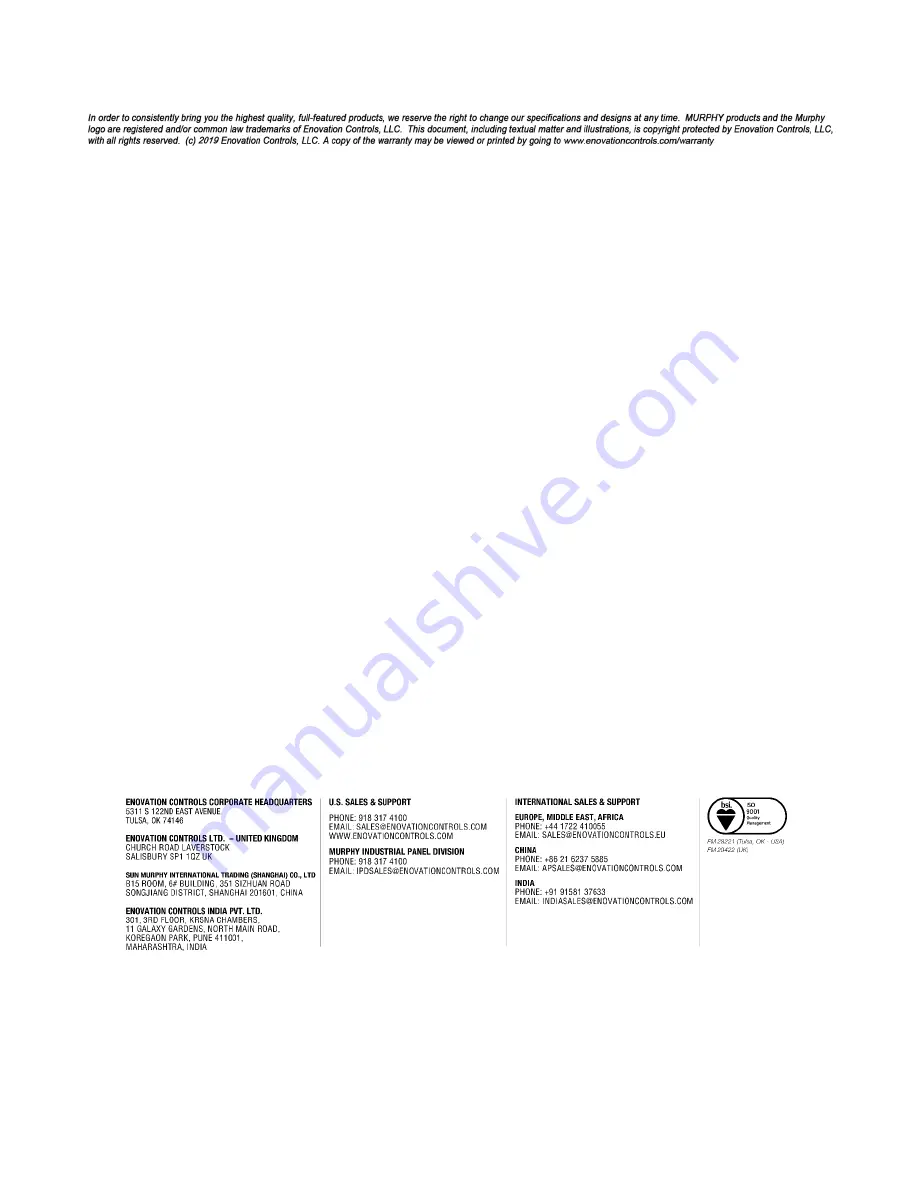Reviews:
No comments
Related manuals for MURPHY PowerCore MPC-20-R2

E550
Brand: FAAC Pages: 12

110PV
Brand: Campbell Pages: 34

EKC 316A
Brand: Danfoss Pages: 16

ASV-P
Brand: Danfoss Pages: 20

All Sport 5000
Brand: Daktronics Pages: 5

BRC2E52C7
Brand: Daikin Pages: 12

Magellan REM2
Brand: Paradox Pages: 2

TB-CN2R1
Brand: Centurion Pages: 16

CentralControl CC41
Brand: Becker Pages: 48

983Ma-H
Brand: GSK Pages: 32

G-SMR-2 CUSTOM
Brand: Leggett & Platt Pages: 20

2297031
Brand: Phoenix Contact Pages: 56

Sundstrom SR307
Brand: S.E.A. Group Pages: 5

ZX09 Series
Brand: Zander Aachen Pages: 75

DF3D
Brand: END ARMATUREN Pages: 32

HSCU1
Brand: Nice Pages: 40

Network Device NXC-8160s
Brand: ZyXEL Communications Pages: 67

FlexRIO PXI-79 R Series
Brand: National Instruments Pages: 17