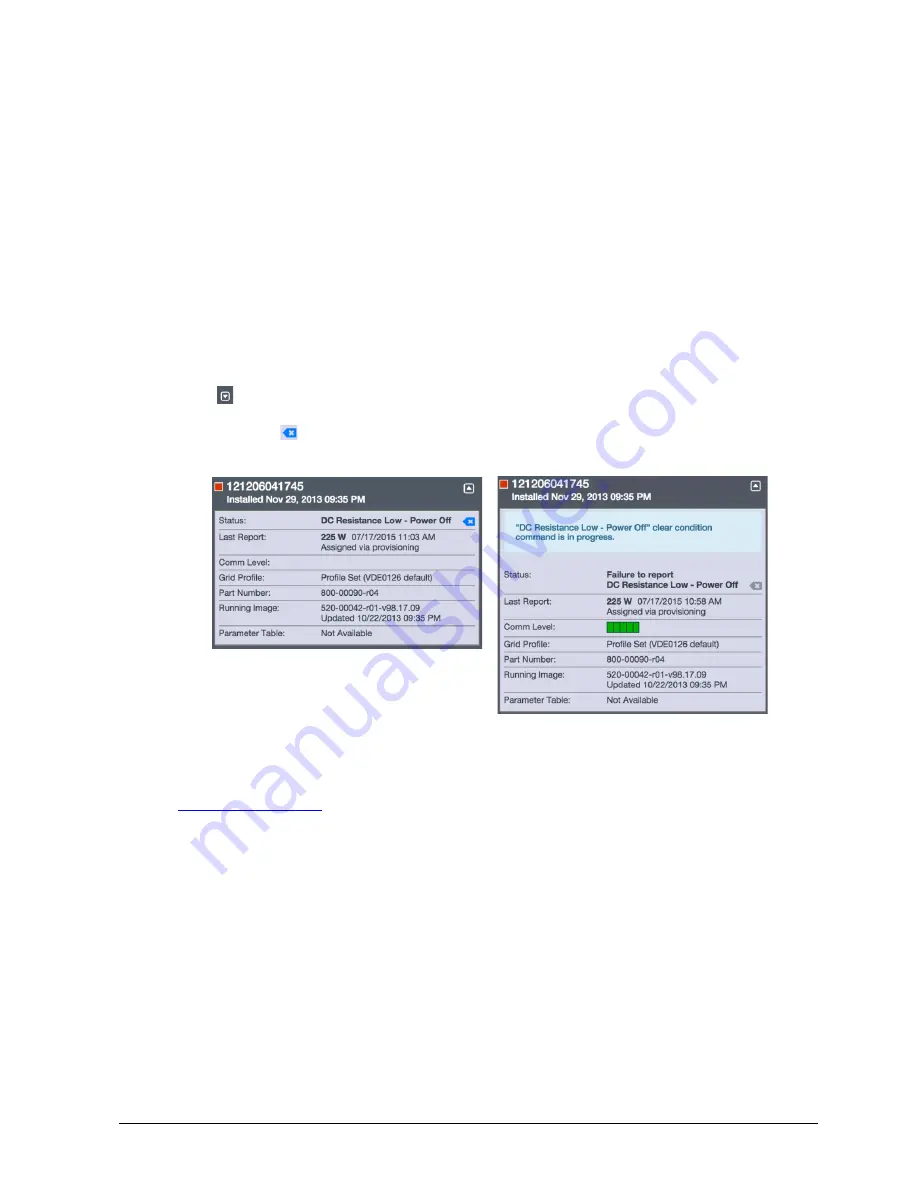
IQ 7 / IQ 7+ / IQ 7X / IQ 7A Micro Installation and Operation
© 2020 Enphase Energy Inc. All rights reserved.
141-00043-03
22
Method 1: Clear this Error Using Enlighten
•
Log in to Enlighten and access the system.
•
Click the
Events
tab. The next screen
shows a current “DC Resistance Low - Power Off”
condition for the system.
•
Click
DC Resistance Low - Power Off
.
•
W
here “n” is the number of affected devices, click
n devices (show details).
•
Click the serial number of the affected microinverter.
•
Click
Reset DC Resistance Low - Power Off Sensor
.
The system displays, “A DC Resistance Low- Power Off reset task was issued on [date and time]
for this microinverter and is still pending.”
Method 2: Use Installer Toolkit to Clear the Condition
On the list of detected microinverters, a green dot or red square appears to the left of each microinverter
serial number. A green dot indicates Status OK. A red square indicates an event for that microinverter.
•
Tap the
to the left of the serial number to view details for a microinverter event.
•
If the microinverter status shows that there is an active
DC Resistance Low
– Power Off
condition, tap the
to send the clear message to the affected microinverter.
The app then indicates that a clear message was sent.
Other Faults
All other faults are reported to the Envoy. Refer to the
Enphase IQ Envoy Installation and Operation
Manual
for troubleshooting procedures.
















































