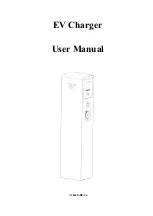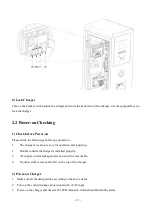Reviews:
No comments
Related manuals for AC044K-BE-24

PerfectCharge IU812
Brand: Waeco Pages: 188

BR12
Brand: Waeco Pages: 100

LG 416-DS/IU
Brand: Calira Pages: 56

2608A-B-01 Trolling Charger Series
Brand: Guest Pages: 7

IBBS-12v-6ah-CRT-V
Brand: TCW Technologies Pages: 21

SLC 53C
Brand: Gacell Pages: 17

HA-B34AT
Brand: Casio Pages: 24

Cen-Tech 99857
Brand: Harbor Freight Tools Pages: 14

P194
Brand: Ryobi Pages: 6

AL-4
Brand: IDX Pages: 3

POWDP9010
Brand: Powerplus Pages: 6

CH-L1853
Brand: AA Portable Power Corp Pages: 2

C 48/13
Brand: Wacker Neuson Pages: 40

091-26
Brand: KUSSMAUL Pages: 5

PM-DBC-0124F
Brand: Power Master Pages: 23

70104
Brand: Lampa Pages: 24

12/4
Brand: Exide Pages: 10

HT562738
Brand: ABB Pages: 130