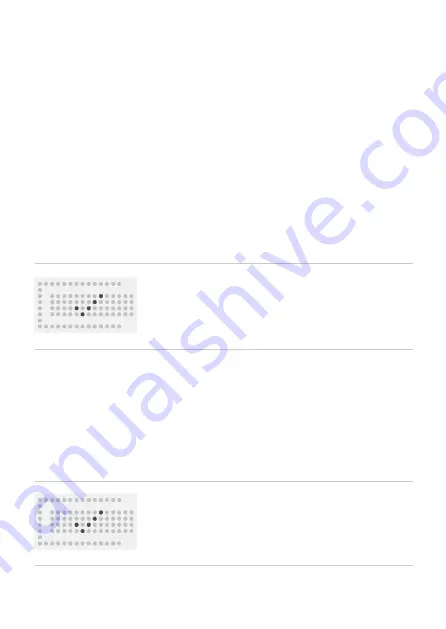
USING A PISTE BOX TO CANCEL HITS TO A METALLIC PISTE
With the addition of an EnPointe Piste Box, hits to a metallic piste can be cancelled.
Without a Piste Box, the Display Box functions as a wired system would without a
metallic piste, with hits to the floor not cancelled for Foil and Épée.
If you do not have a metallic piste, or do not wish to use a Piste Box, you can skip this
section.
Touchin
g
on a Piste Box
When the system is on and in ‘fencin
g
mode’ (Sabre, Foil or Épée are selected), hold the
Piste Box in front of the Display Box screen and simultaneously touch the two pins and
EnPointe lo
g
o with three fin
g
ers, as described on pa
g
e 4 of the Piste Box (EP-G01) User
Manual.
The followin
g
icon will appear on the screen to indicate that the Piste Box has been
touched on successfully:
Then, touch on the Pocket Boxes and fence as usual. You only need to touch on a Piste
Box once; the Piste Box will remain touched on to the Display Box (includin
g
when the
Display Box is o
ff
) until the Piste Box is disconnected from it.
Checkin
g
if a Piste Box is touched on
If a Piste Box is touched on to a Display Box, the followin
g
icon will appear in the
preferences menu:
15
Usin
g
a Piste Box
















































