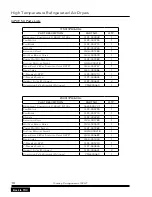High Temperature Refrigerated Air Dryers
Operating Instructions
Start the air dryer system by turning the
switch to the ON position. At this time the
compressor and cooling fans will start.
After the unit is running, the suction
pressure will begin to drop into the
appropriate pressure range for the
particular dryer model. Normal operating
suction pressure range is from 25 to 33
PSIG (blue zone).
Once the suction pressure stabilizes and
is maintained in the proper operating
pressure range, compressed air can be
allowed to flow through the air dryer
system. At this point the air dryer system is
delivering dry air to your process.
If the refrigerant suction pressure is not
in the proper operating range, a hot gas
bypass adjustment may be required.
See Page 12 for hot gas bypass valve
adjustment instructions.
Hold the PUSH-TO-TEST button on the
drain controls open for several seconds.
This procedure should be repeated 3 or 4
times in every 8 hour period of operation.
The moisture drain valve operates
automatically and is controlled with the
CYCLE TIME and DRAIN TIME knobs.
Initially both knobs should be turned
counterclockwise to the seven o’clock
position. When using the unit after
shipment, check both knobs and turn to
the seven o’clock position if they have
been moved. The controls are now set
so that the unit opens the drain every 1
minute (cycle time) for a 2 second period
(drain time).
The cycle time and drain time will need to
be set higher if there is an increased load
on the dryer and to compensate for humid
ambient conditions. Drain settings should
be set to allow for proper drainage with
minimal pressure loss.
Press the PUSH-TO-TEST button for
manual override, and to periodically clear
the moisture drain of sediments or foreign
material.
Optional Oil Filter:
Manually turn the
coalescing oil filter drain stem once every
8 hours of operation, or when the sight of
glass is half full of liquid. Failure to drain
may cause reentrainment.
Quincy Compressor-QPHT
9
Back to TOC