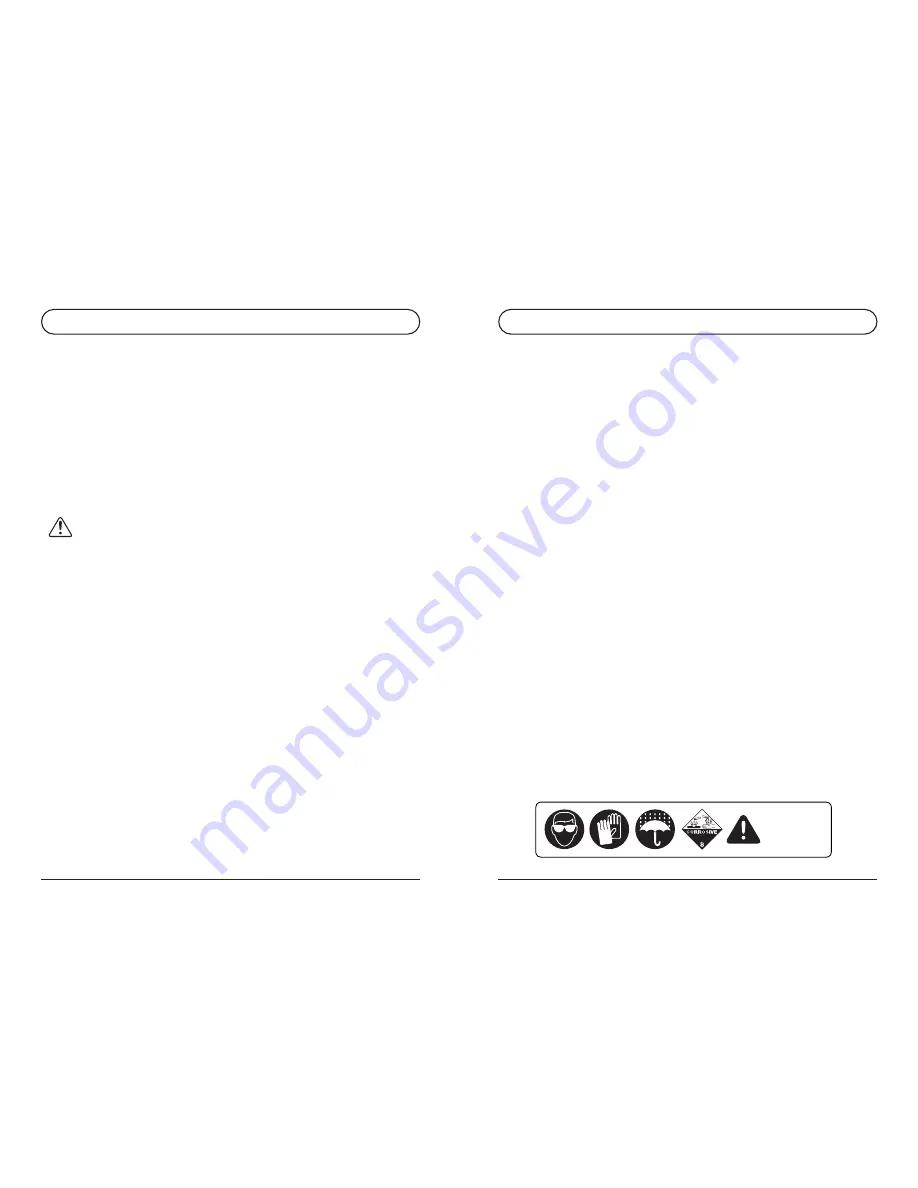
12
TBE-250 Instruction Manual
Feb 2012
S4 OPERATION
PREPARATION
ASSEMBLY
4.1
4.2
4.3
1. Inspect unit and all cables for damage before use.
2. Ensure the unit is dry.
3. Ensure the work environment is well ventilated and
away from any combustible substances.
4. Ensure that cables do not present a trip hazard.
5. If the items to be cleaned are small, place the parts in a
plastic container that can hold acidic fl uids safely.
6. Parts will need to be sprayed with the recommended
Ensitech neutraliser or washed down with water after
cleaning. Ensure there is ready access to water and a
suitable place for washing.
7. Wear suitable personal protective equipment as
recommended in the MSDS. The minimum requirement
is for gloves to protect hands from the fl uid, and goggles
to prevent fl uid splashing into the eyes.
CLEANING FLUID
Pour a small quantity of the Cleaning Fluid into a shallow
bowl. Place the container close to the work because the tip
will be dipped into the fl uid regularly during operation.
Refer to illustration on page 10.
1. Attach connector of red cable to red connector of TIG
Brush Unit.
2. Screw wand into handle.
3. Place shroud on brush and screw into wand.
4. Attach connector of black cable to black connector of
TIG Brush Unit.
5. Set POWER switch to “OFF”.
6. Attach power cord to mains outlet and TIG Brush Unit.
7. Attach clamp to workpiece.
9
Ensitech Pty Ltd
www.ensitech.com.au
S2 SAFETY PRECAUTIONS
CAUTION
•
Fluid spilled on the skin should be washed off as soon
as practical.
•
Material Safety Data Sheet is available for all chemicals
and should be read before use.
•
The brush gets extremely hot, around 200°C degrees
centigrade. Be very careful touching the brush. Do not
place the brush near any fl ammable materials.
•
The TIG Brush produces an electric current which may
generate small sparks between the brush and the metal
being cleaned.
•
Hydrogen gas may also be generated (which is an
invisible but explosive gas). Always use the apparatus
in a well ventilated area. Do not use near fl ammable
substances, or in areas where dense fl ammable gases
(such as petrol vapour) may accumulate.
•
The TIG Brush TBE-250 uses 110V or 240V AC only.
Do not use with any other voltage. If the power cord is
damaged or if the TIG Brush has been dropped from a
height and damaged, do not use the unit. Contact your
TIG Brush supplier to have the TIG Brush inspected
and repaired.
•
Do not short out the terminals, or use the TIG Brush with
a damaged wand or cables. Doing so may permanently
damage the TIG Brush and cause damage to the
workpiece being cleaned. The high currents involved
may also cause intense heating of the shorted or
damaged part, which could result in burns to
the operator.
•
Ensure that the TIG Brush is located where it cannot
easily fall and cause injury. Ensure that the cables do
not present a trip hazard.




























