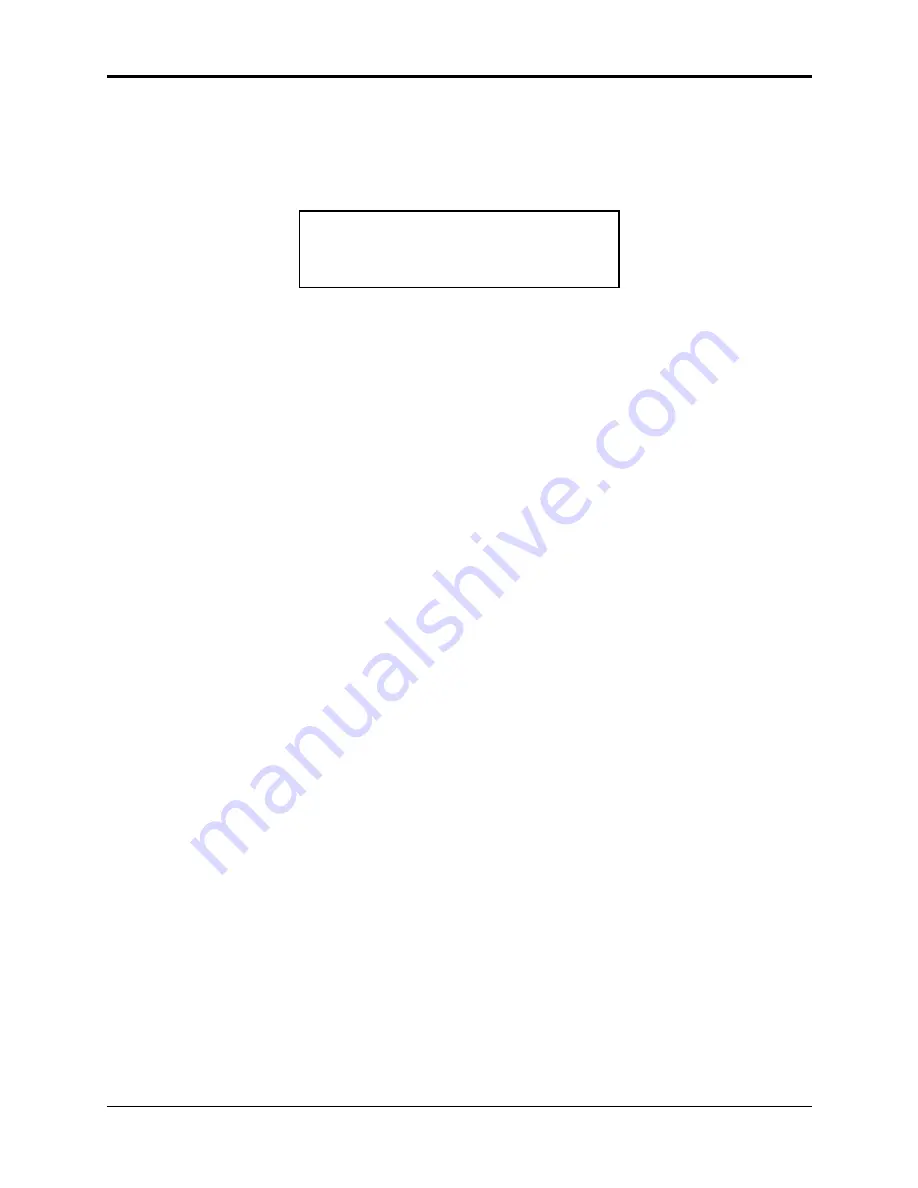
Section 7 — Sampling/Signal Source Concepts
ASR-10 Musician’s Manual
148
Easy Sampling
Note:
In order to use the Left Foot Switch to start and stop sampling, the LEFT FOOT SW parameter on
the Edit/System•MIDI page must be set to LEFT FOOT SW= SAMPL YES.
After you have stopped sampling (or the memory is full) the display will flash the following
message:
PLAY ROOT KEY OR ENTER
The Root Key is the note on the ASR-10 keyboard from which the sample will play back at
“unity” (the same pitch as the original input signal). Whichever key you press in response to the
PLAY ROOT KEY OR ENTER prompt is the key that will play back exactly what you sampled.
Tip:
You can also press the Enter•Yes button in response to the PLAY ROOT KEY OR ENTER
prompt. This assigns the root key to the same number that the Edit/System•MIDI ENTER
PLAYS KEY parameter is set to — allowing you to record samples without using the keyboard or
MIDI input. Remember, you can assign different WaveSample ranges and change the pitch using
the Edit/Instrument parameters.
Normalizing Gain
After you’ve recorded a satisfactory sample, you should then perform the Command/Amp
NORMALIZE GAIN command, to optimize use of the full dynamic range of the ASR-10. To do
this:
• Press Command, then Amp and scroll until the display reads NORMALIZE GAIN.
• Press Enter•Yes to invoke the command. The display will read DATA BEING PROCESSED,
followed by COMMAND COMPLETED.
For more information on the NORMALIZE GAIN command, see Section 10 — Wave Data
Parameters.
Default Output Routings
• When REC SRC= MAIN-OUT, and a new WaveSample is created, its Edit/Amp, OUT value
will be set to BUS3 (Dry).
• When REC SRC= INPUT+FX, and a new WaveSample is created, its Edit/Amp, OUT value
will be set to BUS3 (Dry).
• When REC SRC= INPUTDRY, and a new WaveSample is created, its Edit/Amp, OUT value
will be set to the same value as the Edit/(audio) Track, OUT parameter for the Audio Track
through which the RECORD SOURCE was monitored.
• When REC SRC= DIGITAL, and a new WaveSample is created, its Edit/Amp, OUT value will
be set to the same value as the Edit (audio) Track, OUT parameter for the Audio Track
through which the RECORD SOURCE was monitored.















































