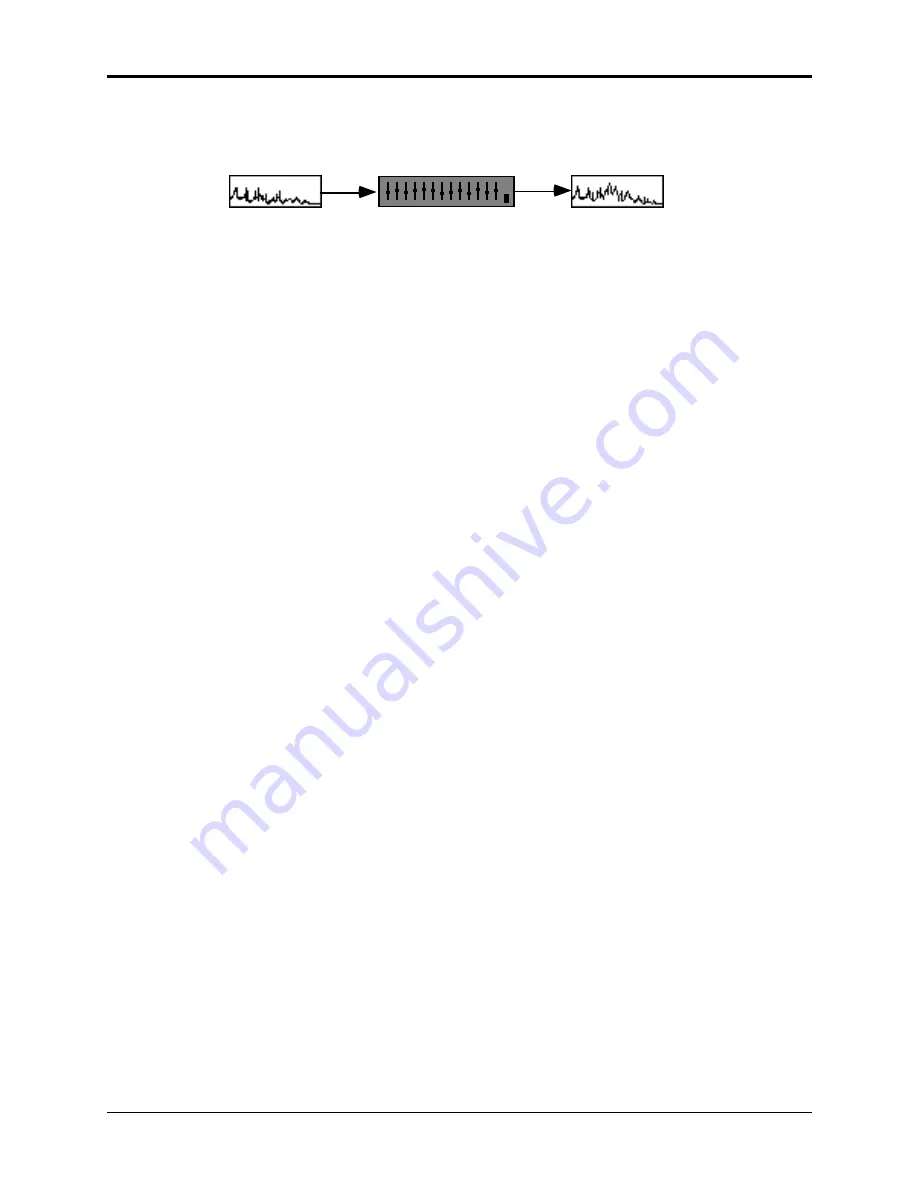
Section 15 — Sampling Applications
ASR-10 Musician’s Manual
4
Resampling through an EQ
With this set-up, you are sending the processed main output signal back into the ASR-10. In this
routing, the processed WaveSample is theoretically sent out the Main Output of the ASR-10 and
back into the Audio Input to be resampled (much like a studio effects loop).
Processed Signal sent
to the Main Out
PARAM EQ effect
Unprocessed
WaveSample
• Press an unused Instrument•Sequence Track button. This puts you back into Level-Detect
(or VU) mode.
• Press Enter•Yes and play the processed WaveSample to initiate sampling (as described
earlier).
The EQ curve you set up in the previous step is now “built into” the sample, and it should sound
just as it did when you were playing it through the PARAM EQ. To verify this, press the FX
Select•FX Bypass button and scroll down to FX= OFF 31 VOICE AT 30K. You should hear the
WaveSample with the EQ curve built into it.
If you find that you have boosted or cut any given frequency too much, just change the EQ
settings slightly and sample the sound again. With a little practice you will be able to identify
quickly problem frequencies and EQ them out using this method.
Tip:
After sampling the MAIN OUT, the Edit/Amp BOOST parameter is automatically set to ON in
order to match the level between the original WaveSample and the resampled WaveSample. As a
final step, after you’re happy with the resampled results, you can futher optimize the
WaveSample by setting the Edit/Amp BOOST parameter to OFF, and performing the
Command/Amp NORMALIZE GAIN command (as explained above).
















































