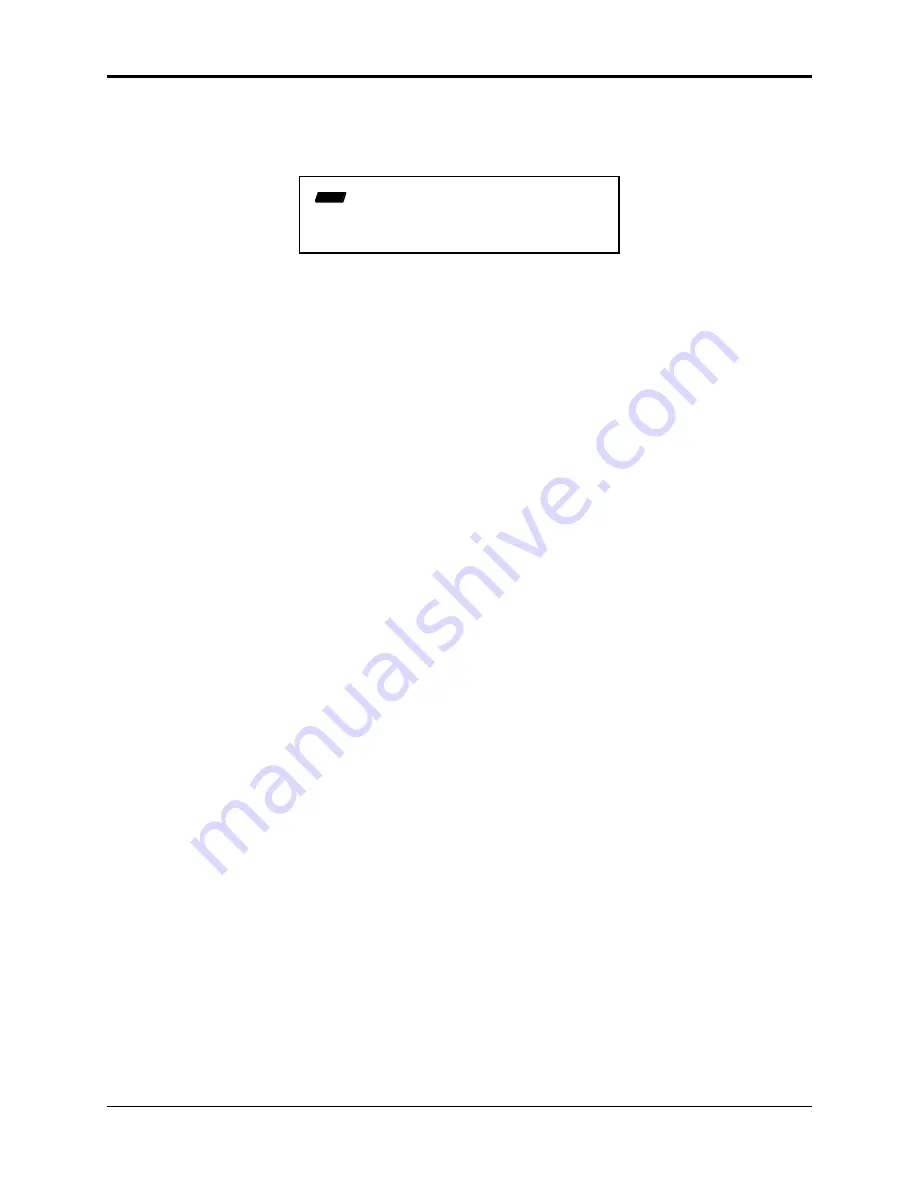
Section 2 — System•MIDI
System•MIDI Commands
19
RESTORE
The RESTORE utility first checks the SCSI Storage Device to see if it needs formatting or erasing.
If so, it will automatically format and erase the disk. Next, the ASR-10 displays:
CMD
SYSTEM
STOP
INSERT DISK #1
After you insert the first backup disk (or cartridge) and press Enter•Yes, the ASR-10 copies the OS
(if necessary) from the backup disk. Then, it loads the BACKUP FILE and recreates all of the
directories on the SCSI Storage Device. When completed, if you are restoring to a different SCSI
device number than the one you backed up, the ASR-10 will display TRANSLATE SCSI x TO y ?
Where x is the SCSI ID of the storage device you backed up, and y is the SCSI ID of the storage
device you are restoring. Pressing the Enter•Yes button here will cause the ASR-10 to change all
BANKS and MACRO files that contained file paths for x to file paths which point at y. Pressing
Cancel•No here will not abort the command; it merely answers “no” to the question.
Note:
If you restore to a different device than the one you backed-up, and you answer “no” to the
translate question, most of your banks will probably be useless.
The ASR-10 will restore the files one at a time. You will be prompted to insert each disk when
necessary. If you insert the wrong-numbered disk, the ASR-10 will show WRONG DISK
INSERTED.
If this happens, insert the correct disk and press Enter•Yes.
Notes About BACKUP/RESTORE
The RESTORE utility will automatically defragment the SCSI Storage Device, resulting in faster
access times for some files.
If you have backed-up your SCSI Storage Device and you accidentally erase a file, you don't need
to restore the entire drive to get back that one file. Any of the copied files may be loaded directly
from the backup disks without going through the restore process.
If you are backing up to removables, and it is your experience that they are faster when formatted
with an INTERLEAVE other than 1, pre-format the necessary cartridges using the FORMAT
command that allows you to specify the INTERLEAVE.
















































