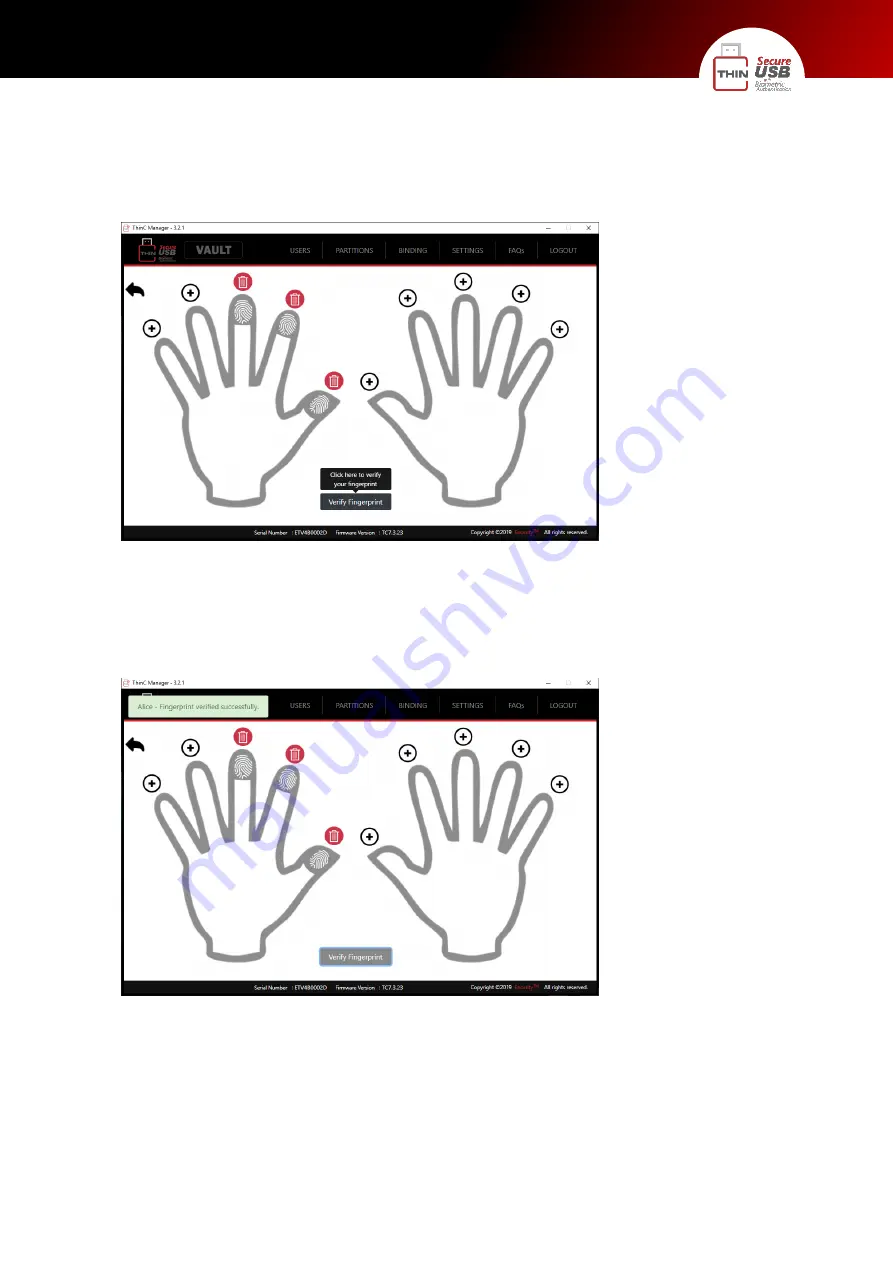
Ensurity Technologies Pvt Ltd., | All Rights Reserved
22 / 75
ThinC
–VAULT
Step 3:
•
Verification of finger is not a mandatory process for using services, as a best practice please
choose to verify the enrolled fingerprints by using "Verify Finger" option. In Fingerprint
management window click on Yes, verify, place the finger on sensor.
•
Tool will automatically initiate the verification and shall provide results by notifying "Your
fingerprint verified Successful" if fingerprint matches enrolled finger or "Authentication Failed"
if fingerprint does not match
















































