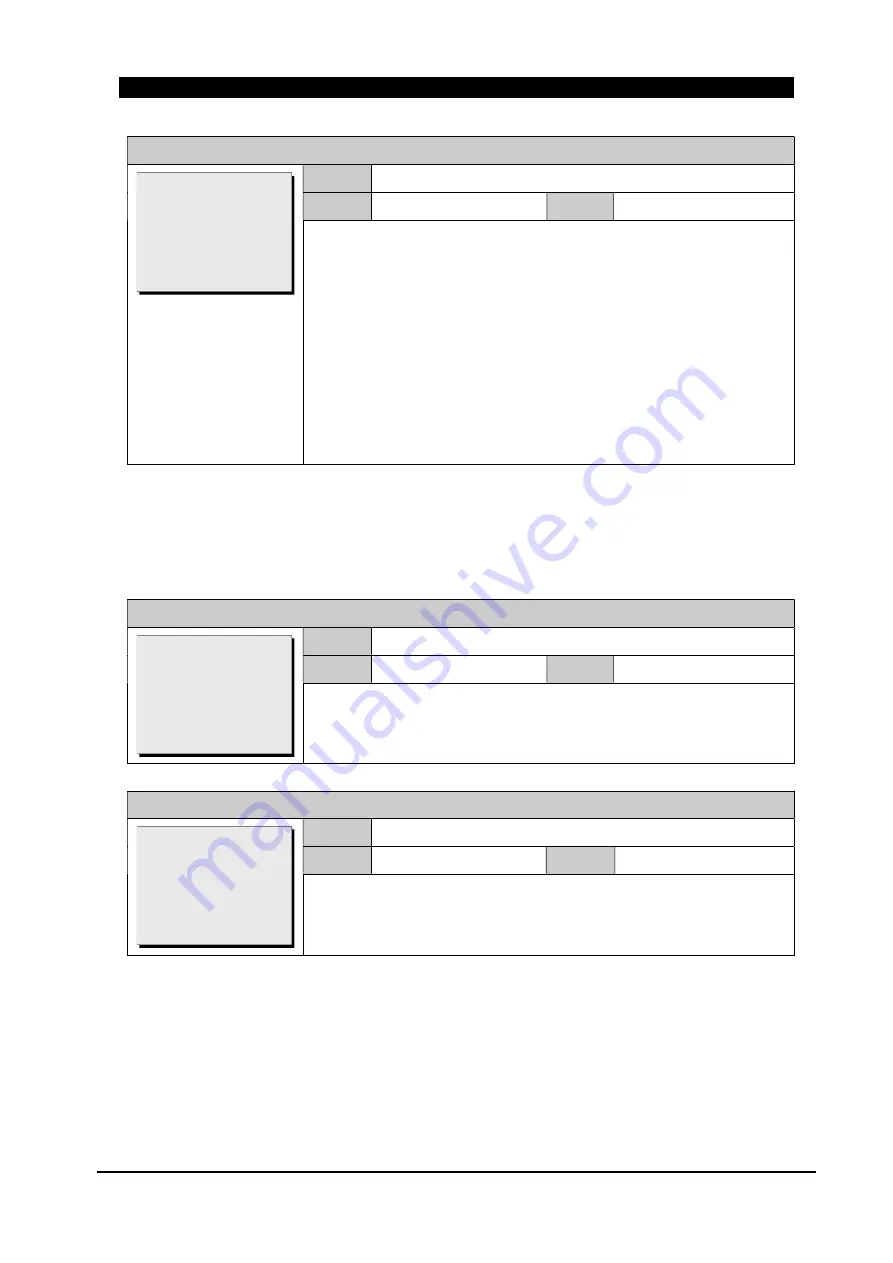
Multi-Function Control ETMFC610
http://www.entecene.co.kr
73
EN
HANCED
TEC
HNOLOGY
GLOBAL SETTING / SYSTEM / VOLTAGE SENSING / Source Side
Range
1V, 2V
Default
1V
Step
~
Select the Source side of System.
1V :
It is selected when Source Voltage Connector (1V) is connected
with the Source side of System..
2V :
It is selected when Load Voltage Connector (2V) is connected
with the opposite Source side of System.
According to the selected value, the indication of
“MAIN MENU/
METERING/ VOLTAGE”
change. In the VOLTAGE screen, ABC
indicates the Source Side, and RST indicates the Load Side.
7.1.2. Event Recorder
Place the curser on “EVENT RECORDER” in GENERAL menu, press [ENT] button to move into
this menu. Waveform, Event Recorder and its related elements are set in this menu.
GLOBAL SETTING / GENERAL / EVENT RECORDER / Wave Recorder
Range
ON, OFF
Default
ON
Step
~
Set whether to use wave recorder function.
When this setting is OFF, fault cycle will not register any information.
GLOBAL SETTING / GENERAL / EVENT RECORDER / Wave S/R
Range
16, 32, 64sample
Default
64 sample
Step
~
Select a number of sampling for wave capture.
Number of cycle varies on the number of sampling selection. For
example, Captured wave cycle is 60 cycles if 64 sampling is applied.
[VOLTAGE SENSING]
>
2V CON-Type: WYE
>
2V Rated(P-P):22.86
>
2V Ratio: 3300.0
>
2V Instal Type: 3P
>Source Side: 1V
[1V/2V]
[EVENT RECORDER]
>Wave Recorder: ON
>
Wave S/R: 64
Wave Pre-Cycle: 5
Wave P/S: P(1ST)
L&E Record: ON
[OFF/ON]
[EVENT RECORDER]
>
Wave Recorder: OFF
>Wave S/R: 64
Wave Pre-Cycle: 5
Wave P/S: P(1ST)
L&E Record: ON
[16/32/64]
















































