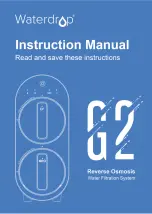A200 SMIF POD
9
User Manual | Entegris, Inc.
Cassette Hold Down Installation Procedure
1. Place shell upside-down on a cushioned
or nonabrasive surface so the shell is not
scratched during this procedure.
2. Remove existing CHD. This can be done by
hand or with a pair of needle nose pliers. This
may require “rocking” the CHD gently as you
pull on it. Be careful not to pull too hard as the
CHD can break off and leave material in the
installation hole.
If the CHD is broken during installation, the
remaining material in the installation hole can
be removed with a hand drill.
3. Place new CHD over the installation holes and push
in by hand as far as possible. Using a CHD installa-
tion tool, pound the CHD into the holes.
4. Make sure new CHD is fully installed. It is fully
installed when the shoulder on the CHD is flush
with the installation hole.
Correct: There is no gap
between the CHD and the shell
Incorrect: Notice the gap
between the CHD and the shell
Waferlock and Wheel Installation Procedure
1. Turn pod on its side with the opening facing you
and the waferlock hanging from the top.
2. Grasp the sides of the waferlock—watching out for
the sharp edges—and pull straight out of the pod. It
should pull off of the pivots in one smooth motion.
3. Install the new waferlock and wheel assembly.
CHD attachment post
Shell attachment boss
Press here