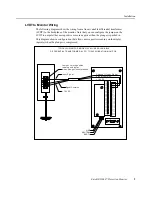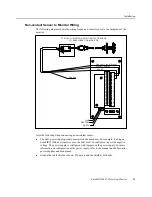Customer Support
Entek IRD 6687 Protection Monitor
5
Customer Support
If you are under warranty or have an active ESAFE Agreement, Entek IRD provides a
variety of Customer Support services. In the United States you can reach the Technical
Support Hotline by dialing (800) ENTEKIRD (1-800-368-3547) Monday through Friday
8:00 a.m.–5:00 p.m. eastern time. Limited extended support for users in the mountain and
Pacific time zones is available until 7:00 p.m. eastern time. You can send a fax detailing
your questions or comments 24 hours a day by dialing (513) 576-4213. Please address the
fax to the Customer Support department. You can also reach Entek IRD from your
computer.
z
Send questions to support@entekird.com
z
Send suggestions and comments to suggestions@entekird.com
z
Visit our web site at http://www.entekird.com
For support outside of the United States, please contact your local Entek IRD representative
or the nearest Entek IRD office. If your local support representative is not available, please
contact the U.S. Customer Support department.
Basic Operation
This section describes the day-to-day operations for the 6687 protection monitor. It includes
the steps to use the display backlight, display alternate pages, reset the relays after an alarm
(if the alarm relays are set to latching), and display the firmware version. It also describes
the status messages that may appear on the display.
Display Backlight
The backlight makes it easy to see the 6687 display, even in dim light. When the system is
functioning properly and no signals are in alarm, the backlight is off. However, in case of an
alarm or transducer failure, the 6687 automatically turns on the backlight to alert you.
To turn on the backlight, press and release the LIT button. The backlight remains on for
about 3 minutes, after which it automatically turns off. If you press and hold the LIT button
for 5 seconds, the backlight remains on for 10 minutes.
You can manually turn off the backlight by pressing the LIT button once. Note that if the
backlight is on because of a fault condition, you cannot turn it off until the fault or alarm
condition is corrected. If the alarm relays are set to latching (LATCHED option, page 22),
you must also reset the alarm relays with the RES button before the backlight turns off.