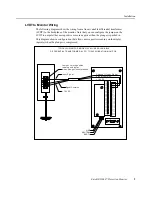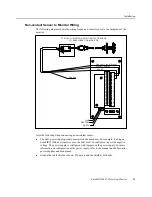Configuration
Entek IRD 6687 Protection Monitor
13
2.
The ALARMS submenu appears.
Use the Up Arrow or Down Arrow button to move the highlight to ALT1 HI. This is
the Alert alarm setpoint for channel 1. Press the SEL button to select the ALT1 HI
option.
3.
The screen for the ALT1 HI option appears.
Use the Up or Down Arrow buttons to change the current value for the Alert setpoint
for channel 1. If you press and release an Arrow button, it changes the value by one
step. If you press and hold an Arrow button, it continues to change the value while you
hold the button. The longer you hold the Arrow button, the faster the value changes.
If the current value does not change when you press the Arrow buttons, then the
monitor is protected by the link security feature. Contact your Supervisor for assistance.
For more information on the link security feature, contact Entek IRD Customer
Support.
4.
Press and hold the Up Arrow button to increase the Alert setpoint. Note that the value
at the top of the screen gives you the exact Alert value, while the “A” indicator on the
bar graph gives you a visual indication relative to the full scale.
When the value is correct, press SEL to save the current value for the option and return
to the previous menu.
5.
Note that the highlight moves to the next option in the menu. You can then repeat the
above steps to change the other options. See “ALARMS submenu” on page 17 for
descriptions of the other options in the menu.
DNG1 HI
ALT1 LO
DNG1 LO
ALT2 HI
DNG2 HI
ALT2 LO
DNG2 LO
EXIT
SET
ALT1 HI
70 0
mil
D
A
D
A
85 0
mil
D
A
D
A
ALT1 LO
DNG1 LO
ALT2 HI
DNG2 HI
ALT2 LO
DNG2 LO
EXIT
SET
DNG1 HI
ALT1 HI