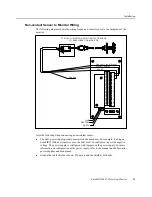Configuration
Entek IRD 6687 Protection Monitor
25
5.
Adjust the zero case position with the Up Arrow and Down Arrow buttons. The
buttons can be quite sensitive, and there is a lag before the display updates. It is easy to
hold down a button for too long, causing the display to reverse. It is a good idea to press
and hold an Arrow button for only a second or two, then release the button. Keep
pressing and releasing the Arrow button until the indicator comes within the display
scale. Then carefully adjust the display until the indicator displays zero, both on the bar
and the digital value.
Note that zero is at the bottom of the scale for this example.
6.
Choose ALARMS from the User menu (“ALARMS submenu” on page 17). If LO
alarms are not needed for your application, set the LO alarm levels below 0 to avoid
setting off the LO alarms.
7.
If the 6687 is set to use both channels, repeat this process for the second channel.
0.00
mil
D
A
D
A
Display after setting zero case position