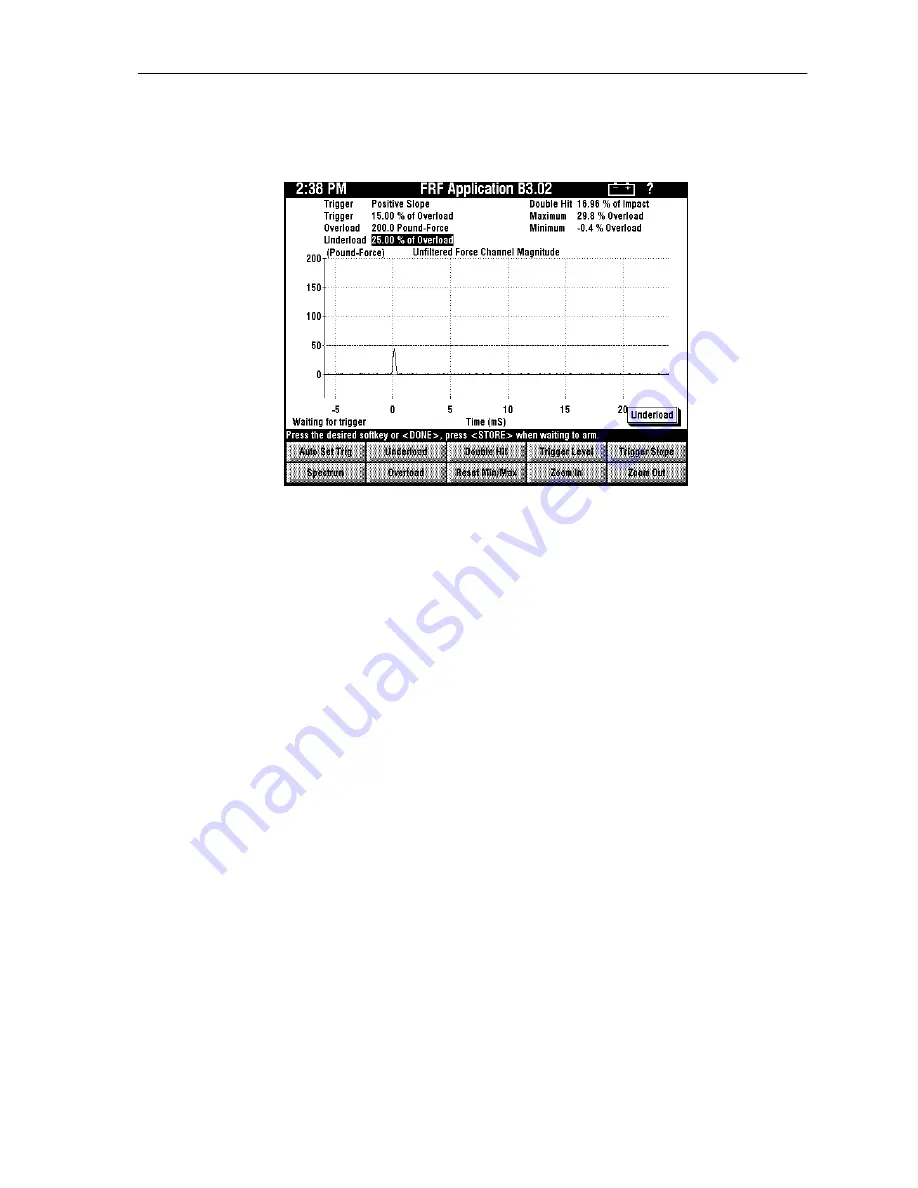
222
dataPAC User’s Guide
Chapter 6 - Frequency Response Function (FRF)
4.
With all inputs connected to the instrument, strike the structure with the hammer. The
screen is similar to that pictured below.
5.
Press a function key to modify the format of the data displayed and graphically change
the measurement parameters previously set in the text mode.
z
Auto Set Trig - <SHIFT><F1> select to automatically set the trigger level based
on the trial force hits.
z
Underload - <SHIFT><F2> changes the underload level.
z
Double Hit - <SHIFT><F3> changes the double hit level.
z
Trigger Level - <SHIFT><F4> changes the amplitude level for the pre-trigger.
z
Trigger Slope - <SHIFT><F5> toggles the trigger slope direction.
z
Spectrum - <F1> presents the spectrum of the most recent hammer blow. Pressing
it again returns you to the waveform view.
Note:
It is important to review the spectral data obtained for a given hammer configuration.
The spectral data will provide you an indication of the maximum usable frequency for
this configuration.
z
Overload - <F2> changes the overload level.
z
Reset Min/Max - <F3> resets the min-max scale to your preset max value if the
last hammer blow caused the display to scale higher than the max preset.
z
Zoom In - <F4> Zooms in on the time axis.
z
Zoom Out - <F5> Zooms out on the time axis.
Artisan Technology Group - Quality Instrumentation ... Guaranteed | (888) 88-SOURCE | www.artisantg.com
Artisan Technology Group - Quality Instrumentation ... Guaranteed | (888) 88-SOURCE | www.artisantg.com
















































