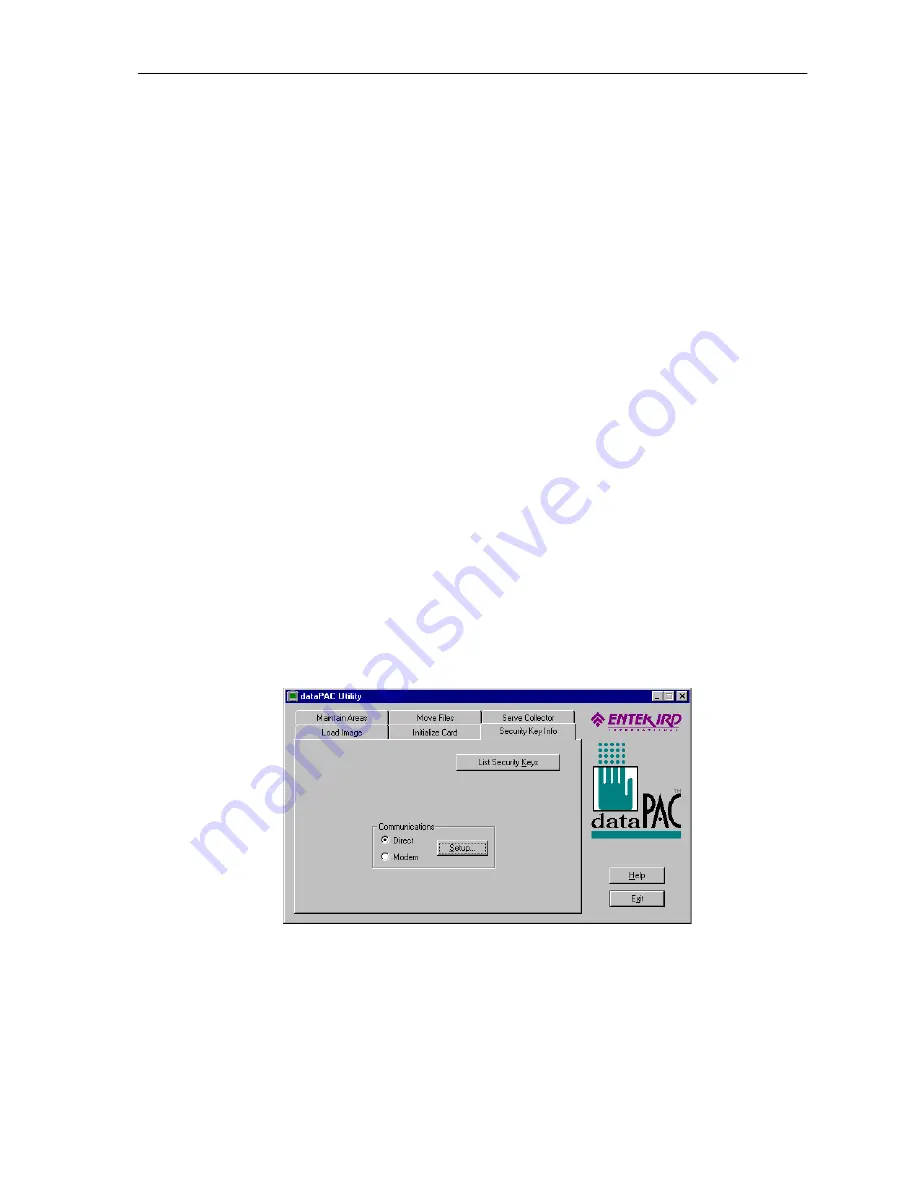
32
dataPAC User’s Guide
Chapter 2 - The dataPAC
6.
Restart the dataPAC by pressing <LIGHT> and the left and right arrows together. The
dataPAC goes through a cold start routine.
7.
Choose Load dataPAC Image to load the operating system to the dataPAC. A
progress bar appears until the task is complete.
Note:
The operating system loads to the internal memory with this procedure. If you want to
load the operating system to a memory card, you must create a bootable memory card.
See “Initializing the Data Collector Memory Cards” on page 55 for information about
making a bootable memory card with the dataPAC Utility.
8.
Choose Exit to exit the dataPAC Utility program.
Using Other Features of the dataPAC Utility Program
There are other functions available through the dataPAC Utility Program. The dataPAC
Utility Program allows you to:
z
Obtain security key information, which tells you which optional items are available for
your dataPAC.
z
Create Areas, which allow you to store dataPAC files on your computer. Areas are also
used for remote transfer of files using a modem connection.
z
Move files from one Area to another Area.
To list security key information
To list any security keys you have stored in your dataPAC PCMCIA card, follow these
steps.
1.
Connect the dataPAC to the computer with a serial cable, or place the PCMCIA card in
the card drive.
2.
Start the dataPAC Utility by pointing to it on the Start menu. Select the Security Key
Info tab.
3.
Under Communications, select Direct.
Artisan Technology Group - Quality Instrumentation ... Guaranteed | (888) 88-SOURCE | www.artisantg.com
Artisan Technology Group - Quality Instrumentation ... Guaranteed | (888) 88-SOURCE | www.artisantg.com














































