Summary of Contents for Matrix 7G4202-72
Page 2: ......
Page 22: ...LANVIEW Diagnostic LEDs 1 6 Introduction...
Page 44: ...Completing the Installation Pin Out Descriptions 3 20 Installation...
Page 52: ...Overview of DFE Platinum Module Shutdown Procedure 4 8 Troubleshooting...
Page 56: ...Regulatory Compliance A 4 Specifications...
Page 66: ...Index 2...