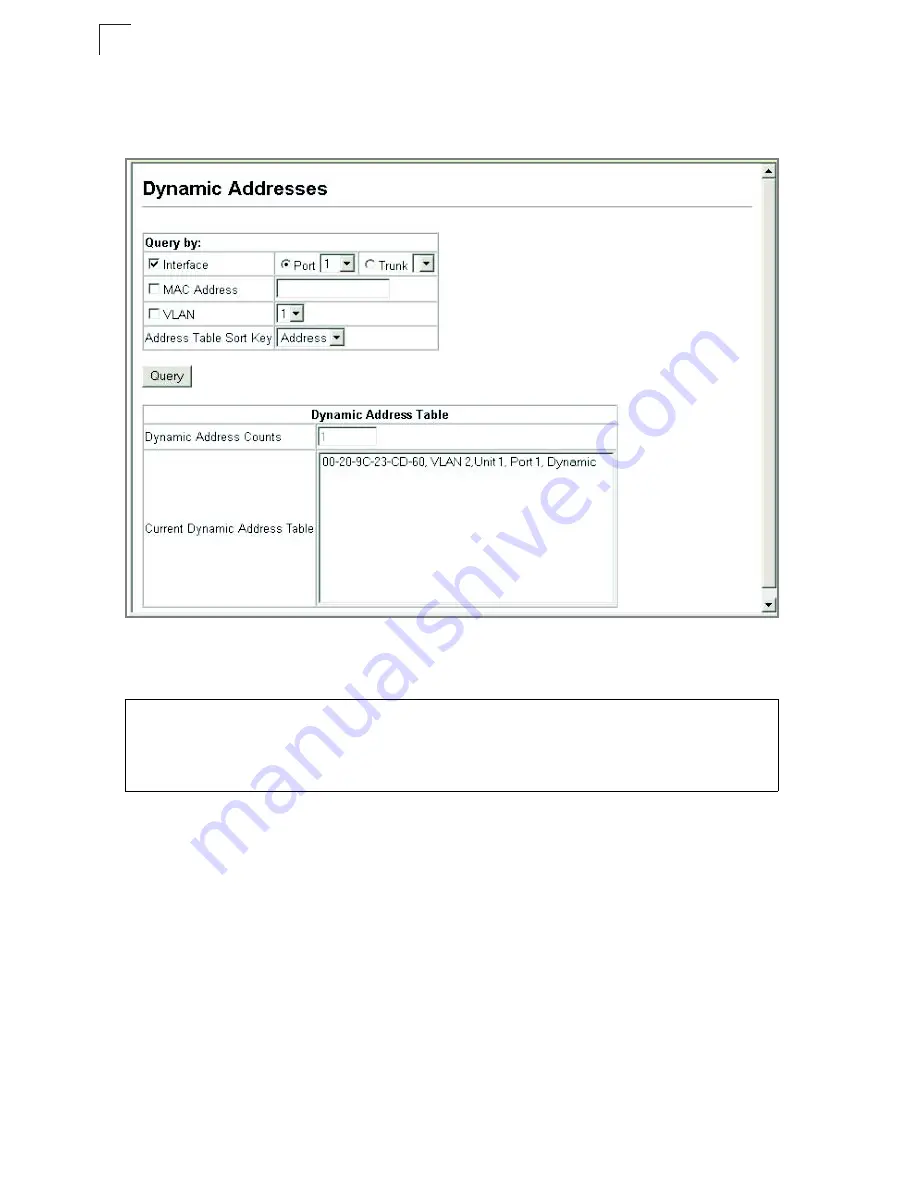
Configuring the Switch
3-122
3
Web
– Click Address Table, Dynamic Addresses. Specify the search type
(i.e., Interface, MAC Address, or VLAN), the method of sorting the displayed
addresses, then click
Query
.
Figure 3-76. Displaying the MAC Dynamic Address Table
CLI
– This example also displays the address table entries for port 11.
Changing the Aging Time
You can change the aging time for entries in the dynamic address table.
Command Attributes
•
Aging Status
– Enables or disables the aging time.
•
Aging Time
– The time after which a learned entry is discarded.
(Range: 10-1000000 seconds; Default: 300 seconds)
Console#show mac-address-table ethernet 1/11
4-176
Interface Mac Address Vlan Type
--------- ----------------- ---------------------
Eth 1/11 00-30-F1-B0-E7-A 1 Learned
Console#
Summary of Contents for Matrix-V V2H124-24P
Page 2: ......
Page 8: ...Notice vi...
Page 22: ...Contents xx...
Page 26: ...Tables xxiv...
Page 30: ...Figures xxviii...
Page 38: ...Introduction 1 8 1...
Page 50: ...Initial Configuration 2 12 2...
Page 159: ...Port Configuration 3 109 3 Figure 3 66 Displaying Etherlike and RMON Statistics...
Page 234: ...Configuring the Switch 3 184 3...
Page 480: ...Command Line Interface 4 246 4...
Page 496: ...Index Index 4...
Page 497: ......
Page 498: ...Part 150200039400A FW 2 5 2 0 E012005 R02 ES3526G E072000 R04...
















































