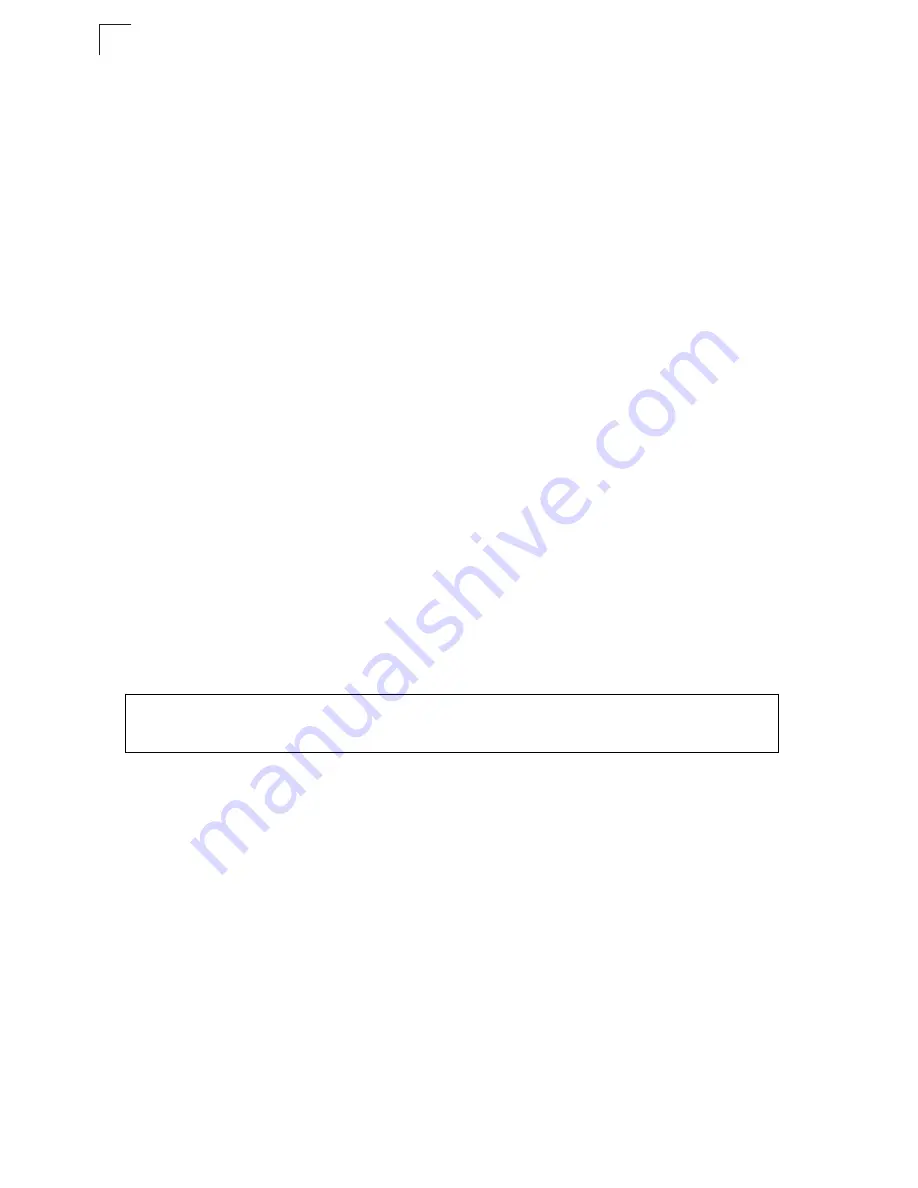
Command Line Interface
4-202
4
Related Commands
switchport acceptable-frame-types (4-202)
switchport acceptable-frame-types
Use this command to configure the acceptable frame types for a port. Use the
no
form to restore the default.
Syntax
switchport acceptable-frame-types
{
all
|
tagged
}
no switchport acceptable-frame-types
•
all
- The port accepts all frames, tagged or untagged.
•
tagged
- The port only passes tagged frames.
Default Setting
All frame types
Command Mode
Interface Configuration (Ethernet, Port Channel)
Command Usage
When set to receive all frame types, any received frames that are untagged are
assigned to the default VLAN.
Example
The following example shows how to restrict the traffic passed on port 1 to tagged
frames:
Related Commands
switchport mode (4-201)
switchport ingress-filtering
Use this command to enable ingress filtering for an interface. Use the
no
form to
restore the default.
Syntax
[
no
]
switchport ingress-filtering
Default Setting
Disabled
Console(config)#interface ethernet 1/1
Console(config-if)#switchport acceptable-frame-types tagged
Console(config-if)#
Summary of Contents for Matrix-V V2H124-24P
Page 2: ......
Page 8: ...Notice vi...
Page 22: ...Contents xx...
Page 26: ...Tables xxiv...
Page 30: ...Figures xxviii...
Page 38: ...Introduction 1 8 1...
Page 50: ...Initial Configuration 2 12 2...
Page 159: ...Port Configuration 3 109 3 Figure 3 66 Displaying Etherlike and RMON Statistics...
Page 234: ...Configuring the Switch 3 184 3...
Page 480: ...Command Line Interface 4 246 4...
Page 496: ...Index Index 4...
Page 497: ......
Page 498: ...Part 150200039400A FW 2 5 2 0 E012005 R02 ES3526G E072000 R04...
















































