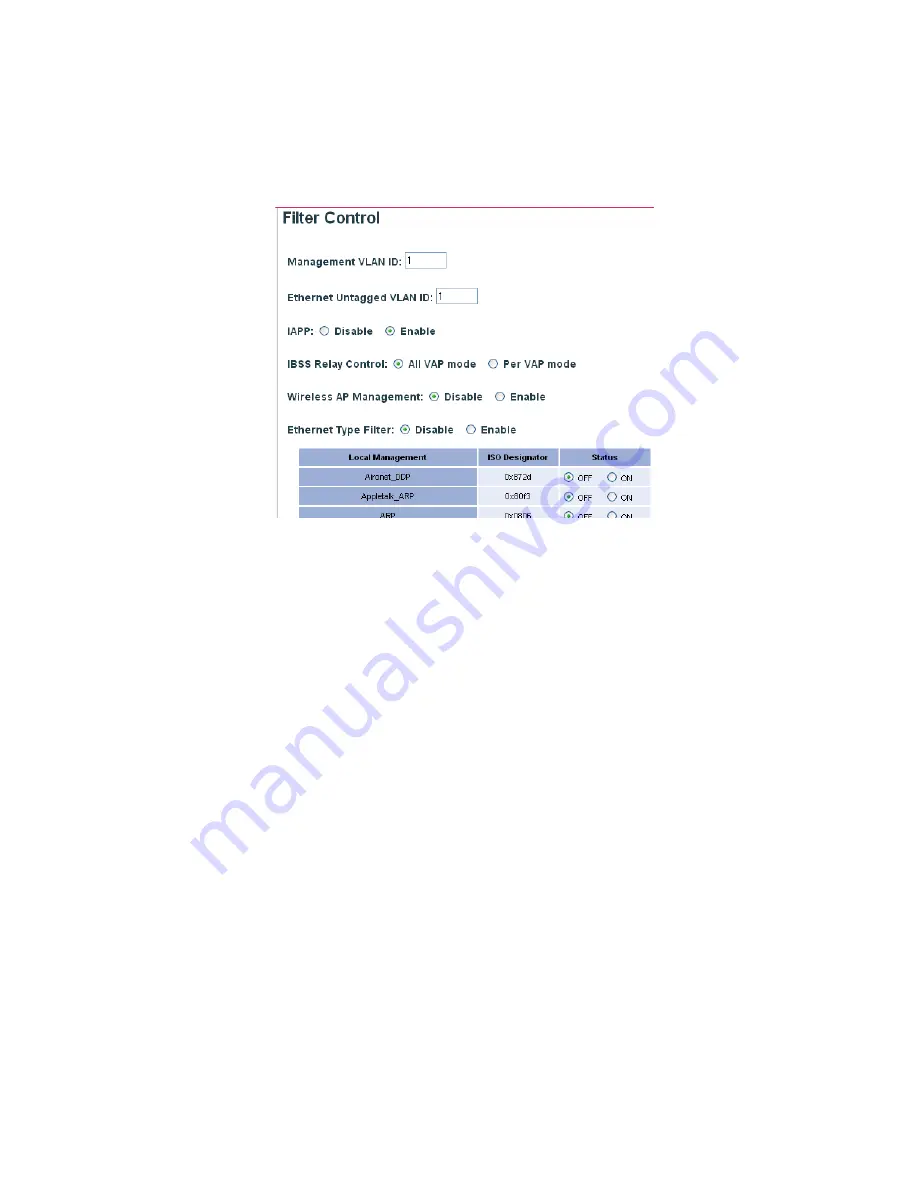
Using Web Management
3-13
7.
To specify the management VLAN ID:
a.
Click
Filter Control
from the menu.
The Filter Control page appears.
b.
Click the
Management VLAN ID:
field and enter the VLAN ID from which
you will manage the AP.
The management VLAN is for managing the access point. For example,
the access point allows traffic that is tagged with the specified VLAN to
manage the access point via remote management, SSH, SNMP, Telnet,
and so forth. VLAN management is enabled by default, and cannot be
disabled.
Note:
You must set up the network switch port to support tagged VLAN packets from
the access point. The switch port must also be configured to accept the access
point’s management VLAN ID and native VLAN IDs.
c.
Click
Apply
at the bottom of the page.
8.
Refer to the
RoamAbout RBT-4102 Wireless Access Point Configuration Guide
for more information about advanced configuration.
Summary of Contents for RoamAbout RBT-4102-BG
Page 2: ......
Page 34: ...Hardware Installation 2 4 ...
Page 48: ...Access Point Configuration 3 14 ...
Page 54: ...Network Configuration 4 6 ...
Page 56: ...Troubleshooting A 2 ...
Page 70: ...Specifications C 10 ...
















































