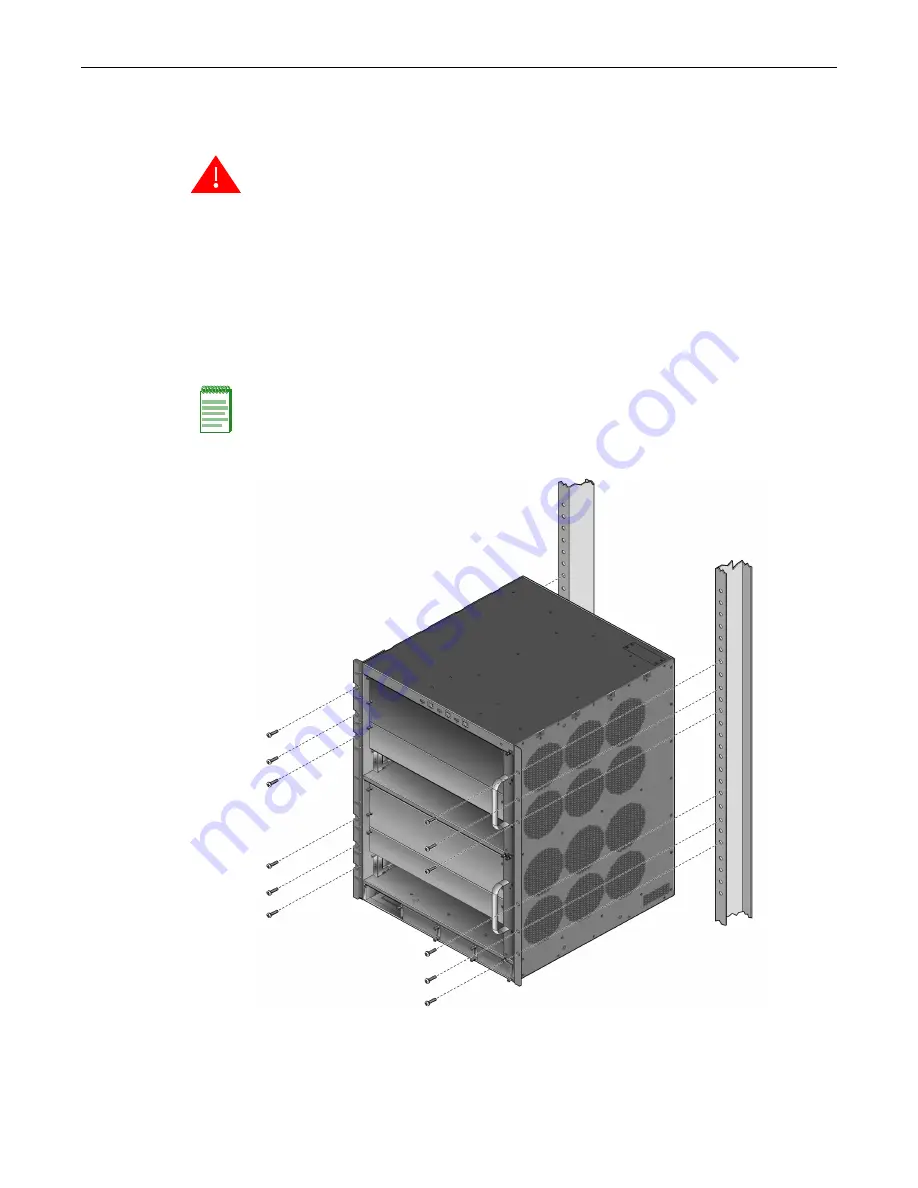
Installing the S8 Chassis
Enterasys S-Series S8 Chassis Hardware Installation Guide 3-7
Front Mounting an S8 Chassis
To
install
the
S8
chassis
in
a
rack
using
the
S8
chassis
front
mounting
brackets:
1.
Lift
the
chassis
and
slide
it
all
the
way
into
the
rack
until
the
front
mounting
brackets
are
against
the
front
of
the
rack
posts.
2.
Use
12
screws
(6
per
side)
to
secure
the
chassis
to
the
rack,
starting
with
the
bottom
holes
and
working
toward
the
top
of
the
chassis.
See
Figure 3-3 Front Mounting the S8 Chassis in a Rack
Warning:
To help prevent personal injury, at least two people are required to lift the chassis into
the rack.
Advertencia:
Para ayudar a prevenir alguna lesión personal , al menos dos personas son
requeridas para levantar el chasis y meterlo al rack.
Warnhinweis:
Zum Schutz vor körperlichen Schäden, sollten sie mit min. zwei Personen das
Chassis in das Rack heben.
Note:
on page A-3 for recommended torque values to use when installing the S8
chassis using standard threaded fastener machine screws and bolts.
Summary of Contents for S4-Chassis
Page 2: ......
Page 12: ...x...
Page 16: ...xiv...
Page 20: ...Getting Help xviii About This Guide...
Page 28: ...Features 1 8 Introduction...
Page 62: ...Completing the Installation 3 32 Chassis Setup...
















































