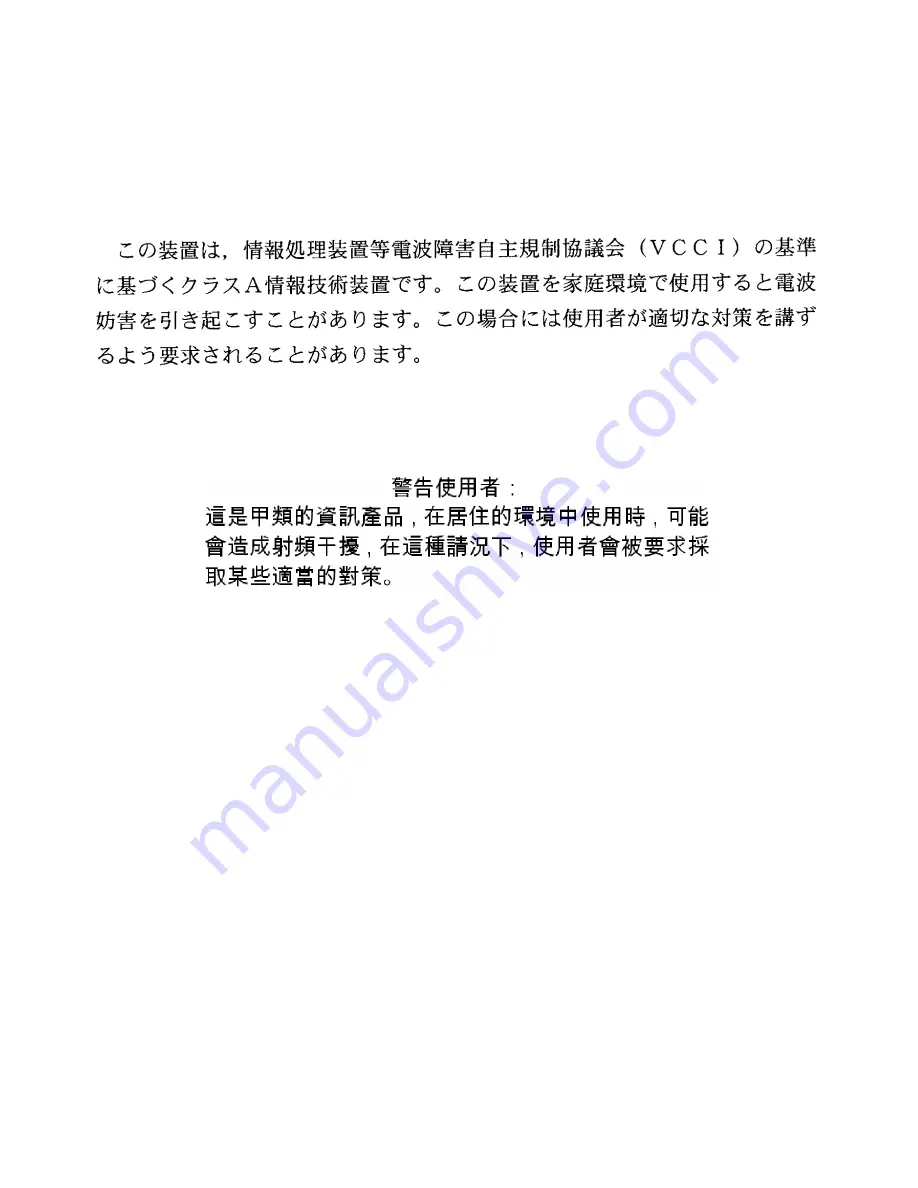
v
VCCI NOTICE
This
is
a
class
A
product
based
on
the
standard
of
the
Voluntary
Control
Council
for
Interference
by
Information
Technology
Equipment
(VCCI).
If
this
equipment
is
used
in
a
domestic
environment,
radio
disturbance
may
arise.
When
such
trouble
occurs,
the
user
may
be
required
to
take
corrective
actions.
BSMI EMC STATEMENT — TAIWAN
This
is
a
class
A
product.
In
a
domestic
environment
this
product
may
cause
radio
interference
in
which
case
the
user
may
be
required
to
take
adequate
measures.
SAFETY INFORMATION
CLASS 1 LASER TRANSCEIVERS
SINGLE MODE NETWORK EXPANSION MODULES USE CLASS 1 LASER TRANSCEIVERS.
READ THE FOLLOWING SAFETY INFORMATION
BEFORE INSTALLING OR OPERATING THESE MODULES.
The
Class
1
laser
transceivers
use
an
optical
feedback
loop
to
maintain
Class
1
operation
limits.
This
control
loop
eliminates
the
need
for
maintenance
checks
or
adjustments.
The
output
is
factory
set,
and
does
not
allow
any
user
adjustment.
Class
1
Laser
transceivers
comply
with
the
following
safety
standards:
• 21
CFR
1040.10
and
1040.11
U.S.
Department
of
Health
and
Human
Services
(FDA).
• IEC
Publication
825
(International
Electrotechnical
Commission).
• CENELEC
EN
60825
(European
Committee
for
Electrotechnical
Standardization).
When
operating
within
their
performance
limitations,
laser
transceiver
output
meets
the
Class
1
accessible
emission
limit
of
all
three
standards.
Class
1
levels
of
laser
radiation
are
not
considered
hazardous.
When
the
connector
is
in
place,
all
laser
radiation
remains
within
the
fiber.
The
maximum
amount
of
radiant
power
exiting
the
fiber
(under
normal
conditions)
is
‐
12.6
dBm
or
55
x
10
‐
6
watts.
Removing
the
optical
connector
from
the
transceiver
allows
laser
radiation
to
emit
directly
from
the
optical
port.
The
maximum
radiance
from
the
optical
port
(under
worst
case
conditions)
is
0.8
W
cm
‐
2
or
8
x
10
3
W
m
2
sr
‐
1.
Do
not
use
optical
instruments
to
view
the
laser
output.
The
use
of
optical
instruments
to
view
laser
output
increases
eye
hazard.
When
viewing
the
output
optical
port,
power
must
be
removed
from
the
network
adapter.
Summary of Contents for SecureStack B2 B2G124-48P
Page 2: ......
Page 12: ...x ...
Page 21: ...x ...
Page 25: ...xiv ...
Page 29: ...Conventions Used in This Guide xviii About This Guide ...
Page 41: ...1000BASE T Network 2 4 Network Requirements ...
Page 81: ...Using the Reset Switch 4 10 Troubleshooting ...
















































