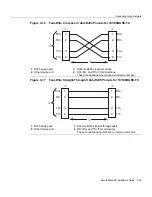Connecting to the Network
SecureStack B2 Installation Guide 3-27
If
a
link
has
not
been
established,
refer
to
Chapter 4
for
LED
troubleshooting
details.
If
a
problem
persists,
refer
to
“
Getting
Help
”
on
page 1
‐
8
for
details
on
contacting
Enterasys Networks
for
support.
5.
Repeat
steps
1
through
4,
above,
until
all
connections
have
been
made.
Connecting Fiber-Optic Cables to LC Ports
This
section
describes
how
to
connect
•
a
1000BASE
‐
SX
multimode
fiber
‐
optic
segment
from
the
network
or
other
devices
to
an
LC
port
connector
of
a
Mini
‐
GBIC
(MGBIC
‐
LC01
or
MGBIC
‐
LC03),
or
•
a
1000BASE
‐
LX
single
‐
mode
fiber
‐
optic
segment
from
the
network
or
other
devices
to
an
LC
port
connector
of
a
Mini
‐
GBIC
(MGBIC
‐
LC09).
Each
fiber
‐
optic
link
consists
of
two
fiber
‐
optic
strands
within
the
cable:
•
Transmit
(TX)
•
Receive
(RX)
The
transmit
strand
from
a
device
port
connects
to
the
receive
port
of
a
fiber
‐
optic
Gigabit
Ethernet
device
at
the
other
end
of
the
segment.
The
receive
strand
of
the
applicable
LC
port
connects
to
the
transmit
port
of
the
fiber
‐
optic
Gigabit
Ethernet
device.
Enterasys
recommends
labeling
fiber
‐
optic
cables
to
indicate
receive
and
transmit
ends.
Many
cables
are
pre
‐
labeled,
providing
matching
labels
or
tapes
at
both
ends
of
each
strand
of
cable.
To
connect
an
LC
cable
connector
to
a
fixed
LC
connector
of
a
Mini
‐
GBIC,
refer
to
Figure 3
‐
21
and
proceed
as
follows:
Warning:
Do not use optical instruments to view laser output. The use of optical
instruments to view laser output increases eye hazard.
Advertencia:
No utilizar instrumentos opticos para ver el laser. El uso de instrumentos
opticos para ver el laser incrementa el riesgo de perdida de la vision.
Warnhinweis:
Benutzen sie keinesfalls optische Hilfmittel, um die Funktion des Lasers zu
überprüfen, es könnte ihr Augenlicht gefährden.
Summary of Contents for SecureStack B2 B2G124-48P
Page 2: ......
Page 12: ...x ...
Page 21: ...x ...
Page 25: ...xiv ...
Page 29: ...Conventions Used in This Guide xviii About This Guide ...
Page 41: ...1000BASE T Network 2 4 Network Requirements ...
Page 81: ...Using the Reset Switch 4 10 Troubleshooting ...