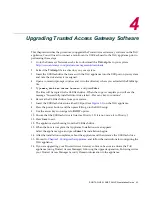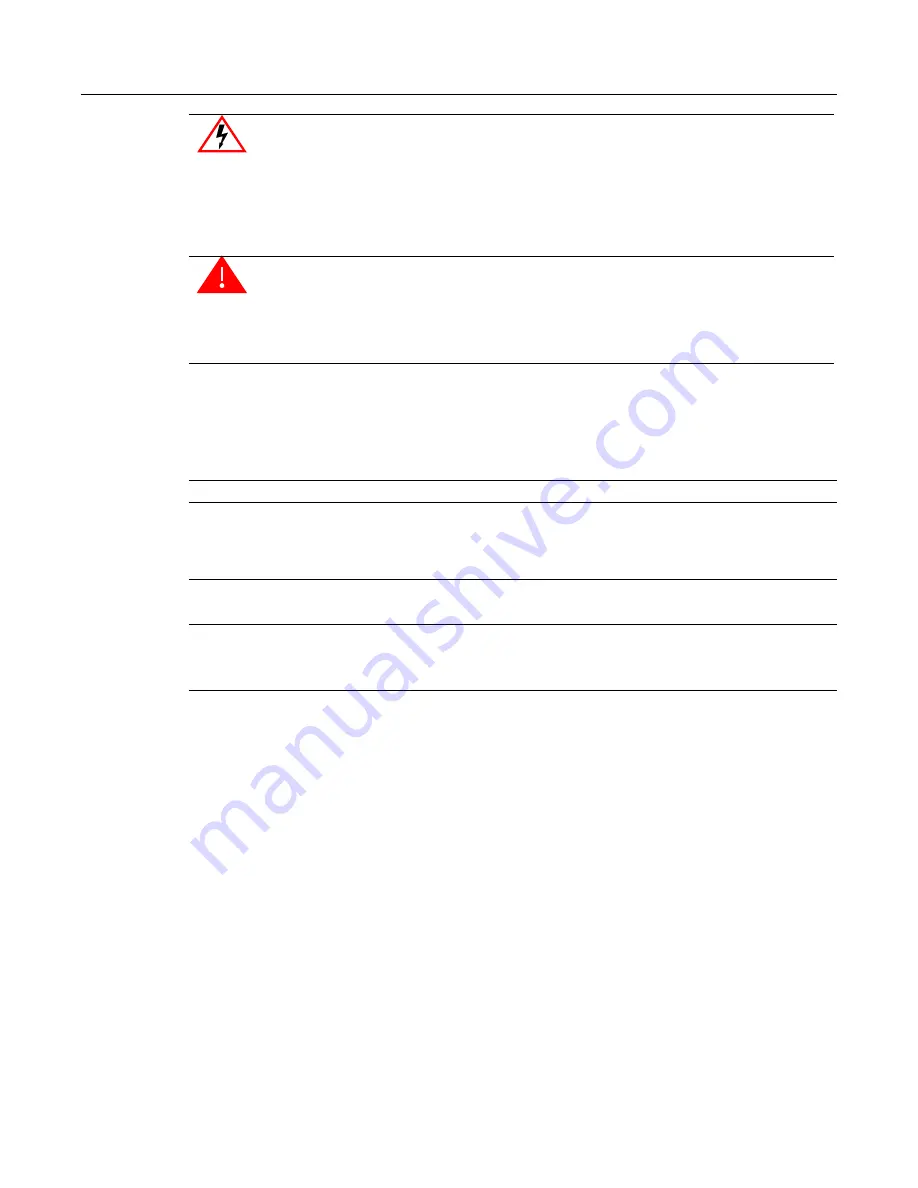
xvi About This Guide
Getting Help
For
additional
support
related
to
the
product
or
this
document,
contact
Enterasys Networks
using
one
of
the
following
methods:
Before
contacting
Enterasys Networks
for
technical
support,
have
the
following
information
ready:
•
Your
Enterasys Networks
service
contract
number
•
A
description
of
the
failure
•
A
description
of
any
action(s)
already
taken
to
resolve
the
problem
(for
example,
changing
mode
switches
or
rebooting
the
unit)
•
The
serial
and
revision
numbers
of
all
involved
Enterasys Networks
products
in
the
network
•
A
description
of
your
network
environment
(such
as
layout,
cable
type,
other
relevant
environmental
information)
•
Network
load
and
frame
size
at
the
time
of
trouble
(if
known)
•
The
device
history
(for
example,
if
you
have
returned
the
device
before,
or
if
this
is
a
recurring
problem)
•
Any
previous
Return
Material
Authorization
(RMA)
numbers
Electrical Hazard:
Warns against an action that could result in personal injury or
death due to an electrical hazard.
Riesgo de electrocución:
Advierte contra una acción que pudiera resultar en lesión
corporal o la muerte debido a un riesgo eléctrico.
Elektrische Spannung:
Warnung vor sämtlichen Handlungen, die zu Verletzung
von Personen oder Todesfällen – hervorgerufen durch elektrische Spannung –
führen können!
Warning:
Warns against an action that could result in personal injury or death.
Advertencia:
Advierte contra una acción que pudiera resultar en lesión corporal o la
muerte.
Warnung:
Warnung vor Handlungen, die zu Verletzung von Personen oder gar
Todesfällen führen können!
World Wide Web
www.enterasys.com/services/support/
Phone
1-800-872-8440 (toll-free in U.S. and Canada)
or 1-978-684-1000
For the Enterasys Networks Support toll-free number in your country:
www.enterasys.com/services/support/contact/
Internet mail
support@enterasys.com
To expedite your message, type
[N-Series]
in the subject line.
To send comments concerning this document to the Technical Publications Department:
techpubs@enterasys.com
Please include the document Part Number in your email message.
Summary of Contents for Sentinel SNS-TAG-HPA
Page 2: ......
Page 14: ...xii...
Page 16: ...xiv...
Page 28: ...Rack Mounting 2 6 Installation...
Page 32: ...Changing Trusted Access Gateway Settings 3 4 Configuration...
Page 34: ...4 2 Upgrading Trusted Access Gateway Software...