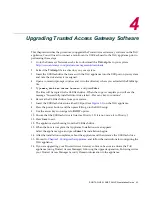SNS-TAG-HPA / SNS-TAG-LPA Installation Guide 4-1
4
Upgrading Trusted Access Gateway Software
This
chapter
describes
the
procedure
to
upgrade
the
Trusted
Access
Gateway
software
on
the
TAG
appliance.
You
will
need
to
connect
a
monitor
and
a
USB
keyboard
to
the
TAG
appliance
prior
to
performing
these
steps.
1.
Go
to
the
Enterasys
Networks
web
site
to
download
the
TAG.zip
file
to
your
system:
http://www.enterasys.com/products/management/downloads
2.
Extract
the
TAG.zip
file
to
a
directory
on
your
system.
3.
Insert
the
USB
flash
drive
that
came
with
the
TAG
appliance
into
the
USB
port
on
your
system
and
note
the
drive
letter
it
is
assigned.
4.
Open
a
command
prompt
window
and
cd
to
the
directory
where
you
extracted
the
TAG.zip
file.
5.
Type
make_disk.bat <drive letter>:
and
press
Enter
.
The
files
will
be
copied
to
the
USB
flash
drive.
When
the
copy
is
complete
you
will
see
the
message
“Successfully
installed
into
<drive
letter>:
Press
any
key
to
continue.”
6.
Remove
the
USB
flash
drive
from
your
system.
7.
Insert
the
USB
flash
drive
into
either
USB
port
(see
Figure 1
‐
1
)
on
the
TAG
appliance.
8.
Press
the
power
button,
and
then
press
F2
to
go
to
the
BIOS
setup.
9.
Use
the
arrow
keys
to
navigate
to
BOOT
option.
10. Ensure
that
the
USB
flash
drive
is
listed
as
Priority
1.
If
it
is
not,
move
it
to
Priority
1.
11. Press
Save
to
exit.
12. The
appliance
starts
booting
from
the
USB
flash
drive.
13. When
the
boot
is
complete,
the
Appliance
Installation
screen
appears.
Select
the
appliance
type,
and
press
Enter
.
The
installation
begins.
14. After
the
installation
completes,
reboot
the
appliance
and
then
remove
the
USB
flash
drive.
15. Proceed
to
Chapter 3
,
Configure
the
Appliance
,
and
follow
the
instructions
for
configuring
the
TAG
appliance.
16. If
you
are
upgrading
your
Trusted
Access
Gateway
software,
be
sure
to
enforce
the
TAG
appliance
(using
Trusted
Access
Manager)
following
the
upgrade
operation.
Enforcing
writes
your
Trusted
Access
Manager
Security
Domain
information
to
the
appliance.
Summary of Contents for Sentinel SNS-TAG-HPA
Page 2: ......
Page 14: ...xii...
Page 16: ...xiv...
Page 28: ...Rack Mounting 2 6 Installation...
Page 32: ...Changing Trusted Access Gateway Settings 3 4 Configuration...
Page 34: ...4 2 Upgrading Trusted Access Gateway Software...