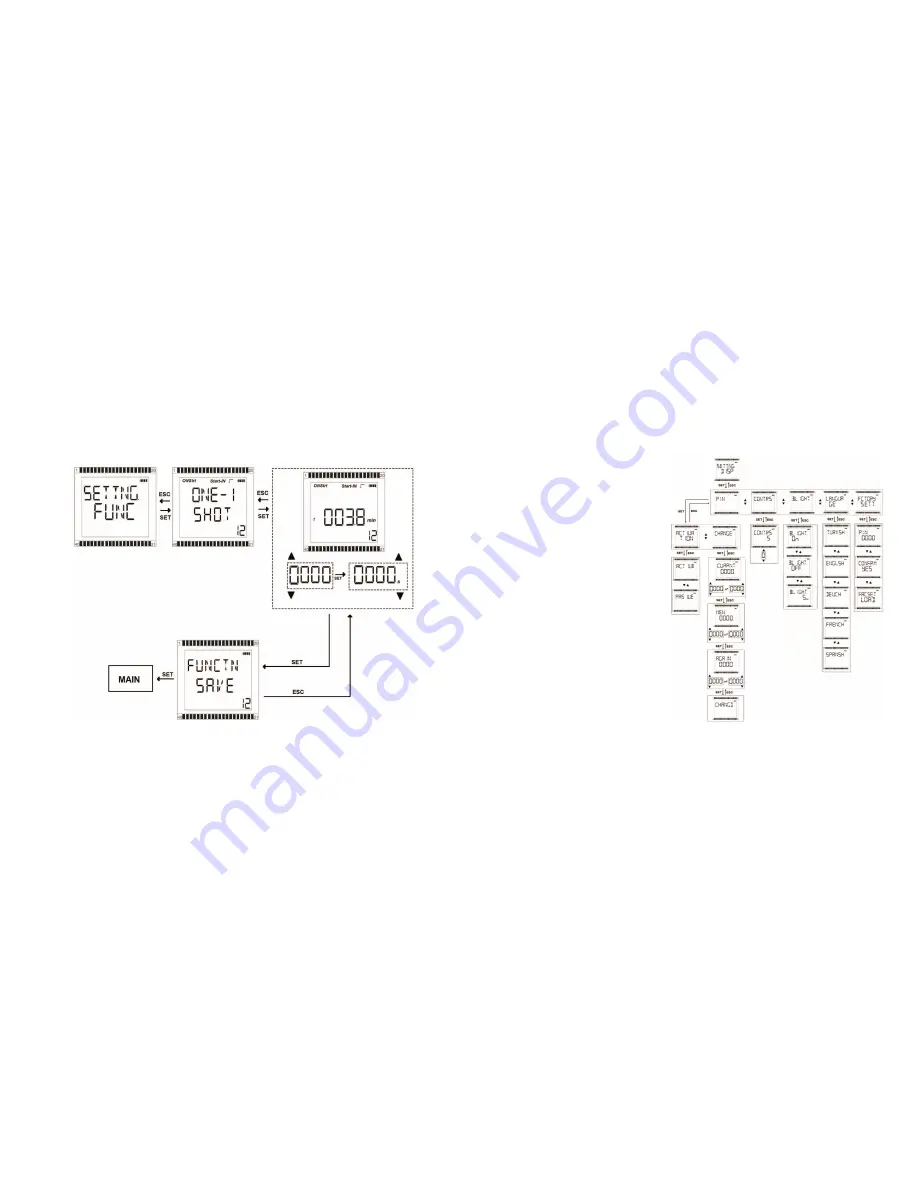
30
29
One Shot :
2.2.3 Display Settings :
In this submenu; user can set password, contrast,
backlight, language and return to factory settings.
In password submenu, user can activate or
deactivate the password. To change password,
user enters current password first, then new
password twice. User can change contrast
level from 1 to 5. Also user can choose the
backlight operation as on, off, on for 5 seconds.
Five languages as Turkish, English, German,
French, Spanish can be selected.
Summary of Contents for MCB-200
Page 15: ...27 28 Flasher Single Shot ...
Page 19: ...35 36 ...




































