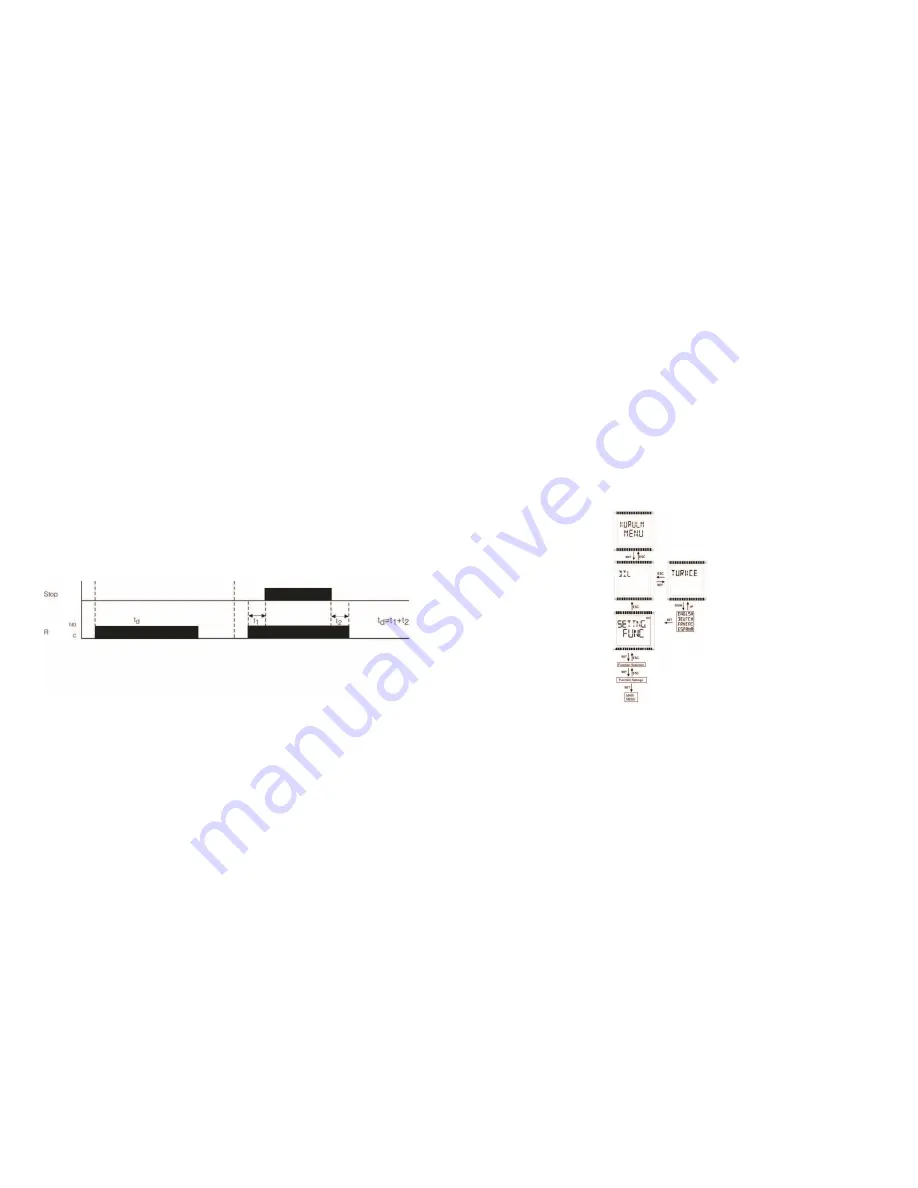
6
1.2.4 Inputs
1.2.4.1 Start Input and Stop Input:
These inputs are voltage-free dry inputs.
Start Input:
For some of the functions, output depends on the state of the start input or input pulses
from start input. When user shorts two terminals of this input, start input activates.
Stop Input:
When stop input applies, the timing pauses with stop input's leading edge. When stop
input is removed, the timing continues to count from it's last value with stop input's trailling edge.
Stop input affects all functions as the same without any exception. When user shorts two terminals
An Example:
This function needs td delay time to release relay. When stop input is applied, it stops
counting and saves the time t1. With stop input's trailing edge, counting continues from the saved
time t1 until delay time td (Here td=t1 + t2). While stop input is active, the relay doesn't change its
position.
5
2. OPERATING INSTRUCTIONS
When the device is taken out of the box, an installation menu will be displayed. Language and function
settings are done in this menu as seen in the figure below. Afterwards, device returnss to main menu and
starts operating.
Stop : Stop Input
R : R1 Relay
td : Delay Time
t1 : Time elapsed until Stop Input is activated (t1<td)
t2 : Time elapsed after Stop Input is deactivated (td=t1+t2)
ON
OFF
Summary of Contents for MCB-200
Page 15: ...27 28 Flasher Single Shot ...
Page 19: ...35 36 ...




























