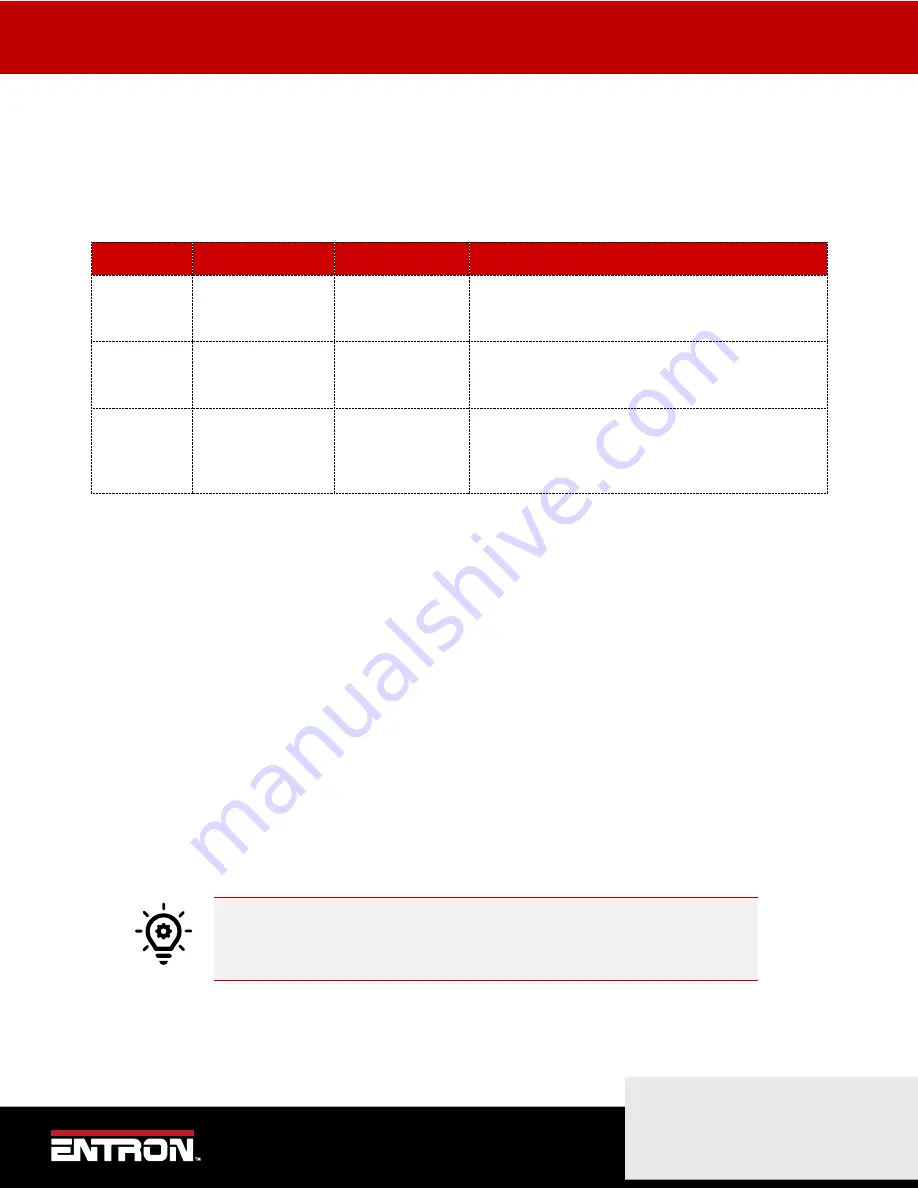
COMMUNICATIONS SETUP
Ethernet Communications
65 |
P a g e
Copyright © 2021 BF ENTRON and/or its affiliates. All rights reserved
Product Model:
iPAK2v2
Firmware Version:
V2.10
May 22 | Doc No 700253-2
3.3
Ethernet Communications
The iPAK2v2 weld control has one built in Ethernet connector on the timer board. The Ethernet connector supports
EtherNet/IP communications with EIP devices. The Ethernet connector also supports read write functions with
MODBUS-
TCP/IP external devices, programming via the NetFlash™, and read only data outputs.
shows the communications available through the Ethernet port on the weld control.
Port
Comm. Protocol
Port Number
Description
Ethernet
Ethernet/IP (EIP)
44818 & 2222
The EIP port provides full data exchange of I/O and weld
programming parameters with any standard EIP device. The
iPAK2v2 supports Common Industrial Protocol (CIP™).
Ethernet
MODBUS-TCP/IP
502
The Ethernet port provides communication exchanges of both
I/O data and welding parameters with remote MODBUS
devices.
Ethernet
Standard Ethernet
503 & 30718
The Ethernet port provides standard communication of I/O
data exchange and welding programming parameters. This
port is typically used for interfacing with the NetFlash™
software or read only communications (Implicit Messaging).
Table 13: iPAK2v2 Ethernet Communications
The location of Ethernet port on the iPAK2v2 weld control is shown in
3.3.1
Connect via NetFlash™ Programm
ing Software
The NetFlash™ software is a PC program designed for Windows devices. The software program allows a user to do the
following tasks:
•
Configure the control
•
Program the control
•
View status information
•
View and export History logs
•
Update the firmware
•
Upload configuration and settings to the control
•
Export configuration and settings to the control
The NetFlash™ software is included with the purchase of a control. The software is delivered is provided on a USB flash
drive. The application files need be copied or extracted to a PC.
Update Java
Prior to running NetFlash™,
always
update
the Java Runtime Environment on
your PC.
To use the NetFlash™ software connect the PC to the iPAK2v2 weld control with an Ethernet cable.
1)
Connect the iPAK2v2 weld controller via an Ethernet cable
















































