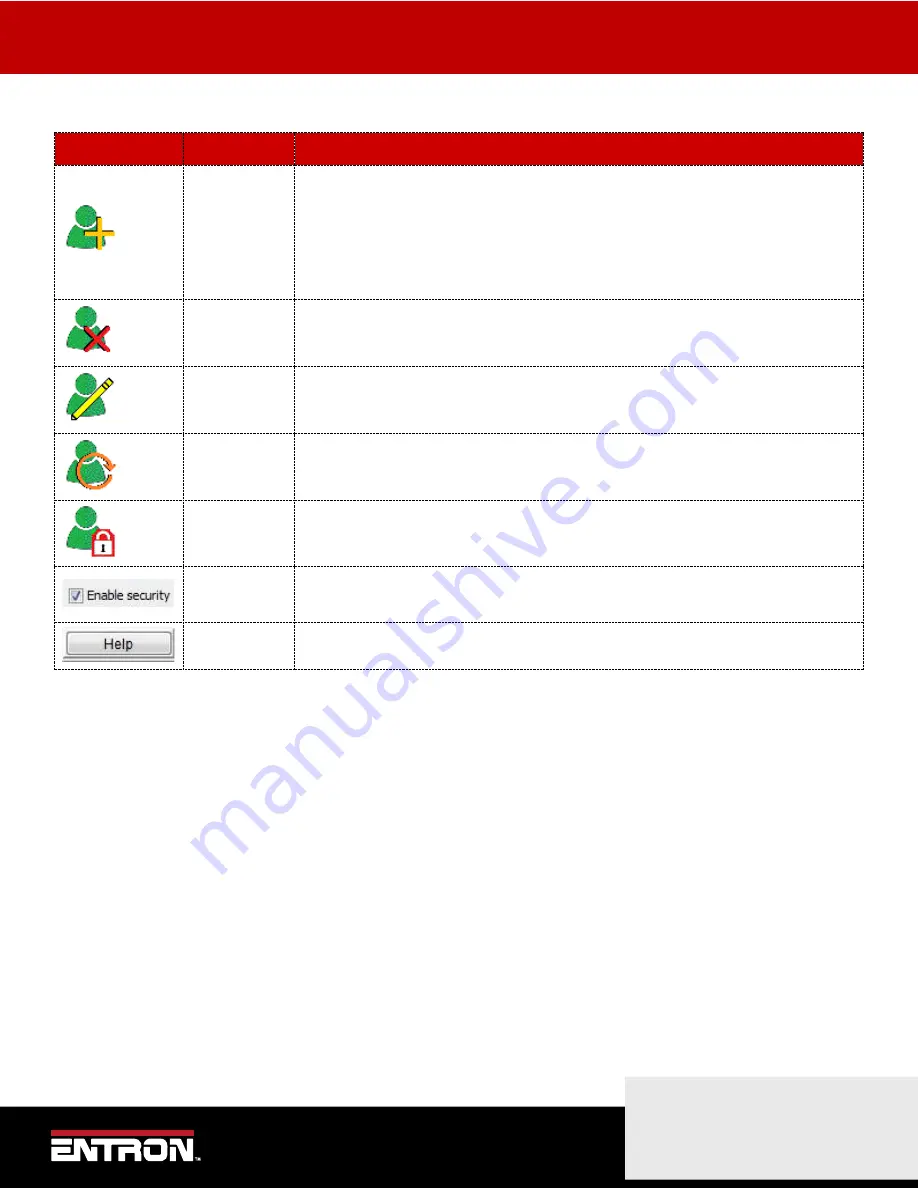
ENTRON PROGRAMMING TOOLS
NetFlash™
86 |
P a g e
Copyright © 2021 BF ENTRON and/or its affiliates. All rights reserved
Product Model:
iPAK2v2
Firmware Version:
V2.10
May 22 | Doc No 700253-2
Icon
Name
Description
Add A User
Add a new user. A dialog opens for entry of the required fields.:
•
Name
•
Password
•
Scope (permissions)
Note that a duplicate name is not allowed.
Delete a User
Deletes an existing user. Click on the user in the table, then click the tool.
Edit Existing
User
Edits information for an existing user. Click on the user in the table, then click the
tool. A dialog opens showing the existing assignments which may then be edited.
Login a
Different User
Logs-out current user and prompts for new user to log in.
Log Out User
Logs out user and leaves the system at Observer (read-only) scope.
Enable
Security
Click the box to turn the security system on or off
Security Help
Displays information about the security scope field.
Table 21: NetFlash Security Icons
















































