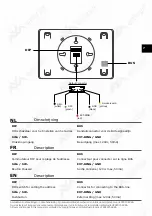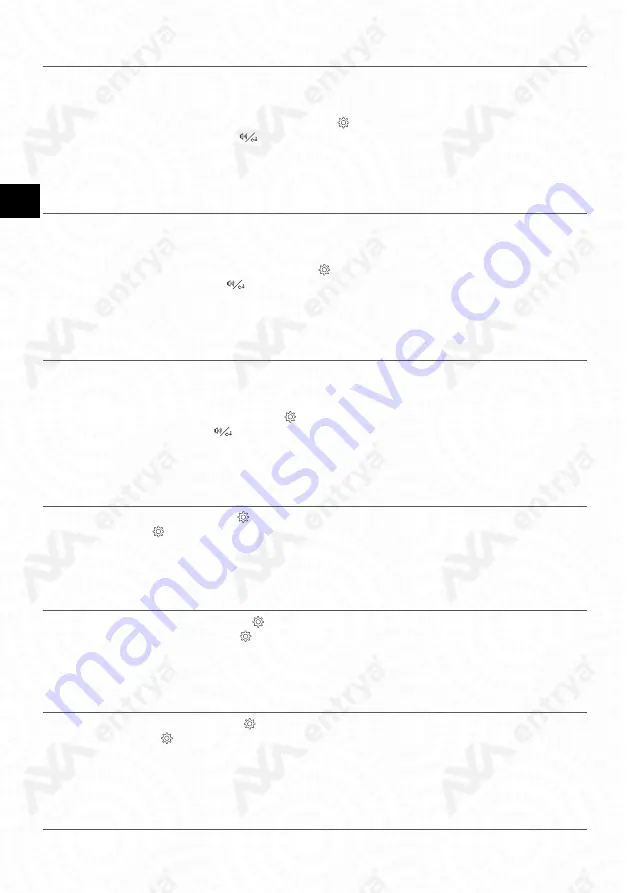
14
Alle teksten en afbeeldingen in deze handleiding zijn auteursrechtelijk beschermd en intellectueel eigendom van ENTRYA BVBA.
Tous les textes et images dans ce manuel sont protégés par le droit d’auteur et la propriété intellectuelle d’ENTRYA BVBA.
All texts and images in this manual are protected by copyright laws and intellectual property of ENTRYA BVBA.
Tijdens beeldweergave of een gesprek is het mogelijk om het contrast, de helderheid,
kleurverzadiging en gespreksvolume aan te passen.
1. Tijdens een gesprek / beeldweergave, druk op de
Insteltoets.
2. Druk verschillende malen op de
Oproeptoets om te kiezen tussen de verschillende functies.
3. Pas de waarden aan met de pijltjestoetsen.
Pendant l’affichage d’image ou un appel, c’est possible pour adapter, le contraste, luminosité, palette
des couleurs et volume de haut-parleur.
1.
Pendant un appel / l’affichage, appuyez sur le
bouton Réglage.
2. Appuyez plusieurs fois sur le
bouton d’appel pour sélectionner les fonctions.
3.
Adaptez les valeurs avec les flêches.
During a call or monitoring it is possible to change the contrast, brightness, saturation and talking
volume.
1. During a call / monitoring, press on the
Setting button.
2. Press several times on the
Call button to select the functions.
3. Change the values with the arrows.
Scherm en gespreksvolume aanpassen
Datum & tijd instellen
Configurer date et temps
Adapter l’écran et le volume d’appel
Change screen and volume
NL
NL
FR
FR
EN
1. In Standby-modus, druk op de
Insteltoets.
2. Druk 4x op de
Insteltoets om Reset naar fabrieksinstellingen te selecteren.
3. Druk 3s op de ontgrendeltoets.
4. Gebruik de verschillende toetsen om de datum en tijd in te stellen.
1. En mode Standby, appuyez sur le
bouton Réglage.
2. Appuyez 4x le bouton Réglage
pour sélectionner le menu Réinitialisation.
3. Appuyez 3s sur le bouton de déverrouillage.
4.
Utilisez tous les boutons pour configure la date et le temps.
1. In Standby-mode, press on the
Setting button.
2. Press 4x on the
Setting button to select the Reset function.
3. Press 3s on the unlock button.
4. Use all buttons to set the date and the time.
Set date and time
EN