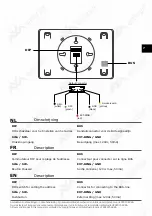3
Alle teksten en afbeeldingen in deze handleiding zijn auteursrechtelijk beschermd en intellectueel eigendom van ENTRYA BVBA.
Tous les textes et images dans ce manuel sont protégés par le droit d’auteur et la propriété intellectuelle d’ENTRYA BVBA.
All texts and images in this manual are protected by copyright laws and intellectual property of ENTRYA BVBA.
Voorzorgsmaatregelen
Mesures de précaution
Precautions
Lees deze handleiding aandachtig voor installatie of gebruik van het toestel.
Entrya Technologies BVBA
is niet verantwoordelijk voor een onjuiste installatie en het niet voldoen
aan de lokale elektrische- en bouwvoorschriften.
Entrya Technologies BVBA
kan niet aansprakelijk gesteld worden voor beschadigingen en
bedrijfsstoringen, die voortvloeien uit het feit dat de montage- en de gebruiksaanwijzing niet in acht
genomen worden.
Bewaar alle onderdelen en deze handleiding voor later gebruik.
•
Voor werkzaamheden altijd het toestel spanningsvrij maken en beveiligen tegen opnieuw
inschakelen.
•
Nooit een beschadigd toestel in gebruik nemen.
•
Het is niet toegestaan onderdelen te wijzigen anders dan in deze handleiding omschreven.
•
Neem contact op met een gekwalificeerde installateur als een storing niet kan worden verholpen.
Open het toestel niet!
Lisez attentivement ce mode d’emploi avant d’installer ou d’utiliser les appareils.
Entrya Technologies SPRL
n’est pas responsable des installations incorrectes ni du non-respect des
prescriptions locales en matière d’électricité et de construction.
Entrya Technologies SPRL
décline toute responsabilité pour les dommages et problèmes
d’exploitation découlant du non-respect des instructions de montage et d’utilisation.
Conservez tous les composants et le présent manuel pour un usage ultérieur.
•
Avant d’entamer des travaux, l’appareil doit toujours être mis hors tension et protégé contre un
branchement accidentel.
•
Ne mettez jamais un appareil endommagé en service.
•
Il est interdit de modifier des composants autrement que dans le respect des dispositions de ce
mode d’emploi.
•
Contactez un installateur qualifié si vous ne pouvez pas réparer un dérangement. N’ouvrez
surtout pas l’appareil !
Read this manual carefully before installation or before using the device.
Entrya Technologies BVBA
is not responsible for an incorrect installation or not following local
electrical and building regulations.
Entrya Technologies BVBA
is not liable for damages and defects that are caused by not following
the installation and userguide.
Save all parts and this manual for later use.
•
Make sure the device is not connected to the power supply before working on the device.
•
Never use a damaged device.
•
It is not allowed to change parts other then described in this manual.
•
Contact a qualified installer when an error can not be fixed. Never open the device!
NL
FR
EN