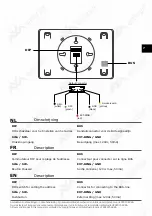8
Alle teksten en afbeeldingen in deze handleiding zijn auteursrechtelijk beschermd en intellectueel eigendom van ENTRYA BVBA.
Tous les textes et images dans ce manuel sont protégés par le droit d’auteur et la propriété intellectuelle d’ENTRYA BVBA.
All texts and images in this manual are protected by copyright laws and intellectual property of ENTRYA BVBA.
MonitorL
ight
Intercom
Setting
1
4
2
3
Hoofdmenu
Menu principal
Main menu
NL
FR
EN
Druk op Instelling, Pijl Omhoog of Omlaag om het hoofdmenu op te roepen.
1. Monitor
Beeld van de buitenpost oproepen
2. Licht
Trapverlichting bedienen (in combinatie met DT210/A-module)
3. Intercom
Intercom-functie
4. Instelling
Instellingenmenu
Appuyez sur Réglage, le flêche en haut ou en bas pour ouvrir le menu principal.
1. Moniteur
Voir vidéo de la poste extérieure
2. Lumière
Commutateur étagé
3. Interphone
Fonction interphone
4. Réglage
menu de la configuration
Press Setting, Arrow Up or Down to open the main menu.
1. Monitor
View outdoor post camera
2. Light
Staircase Light
3. Intercom
Intercom function
4. Setting
Open Settings menu