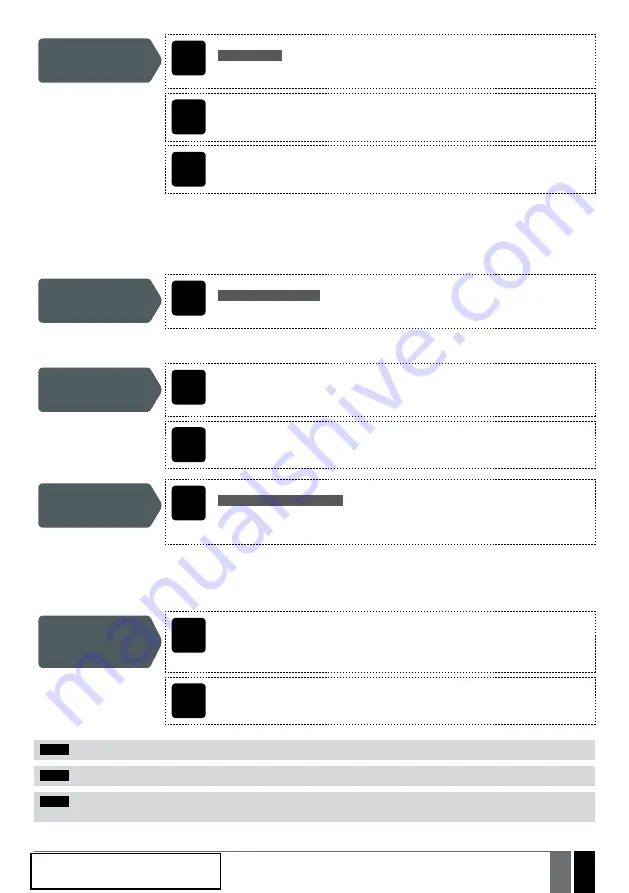
View remote
configuration
parameters
SMS
SMS text message content:
ssss_SETGPRS?
Value:
ssss
– 4-digit SMS password.
Example:
1111_SETGPRS?
Config
Tool
This operation may be carried out from the PC using the
GS-Configurator
software.
WEB
BROWSER
This operation may be remotely carried out from the PC using the web browser.
5.4.1. Establishing Remote Connection
1. In order to activate a remote connection, please send the following SMS text message from user phone number.
Upon the successful SMS text message delivery, the system establishes a connection session for 20 minutes.
An SMS reply, containing temporal user name and password, will be sent shortly after.
Establish remote
connection
SMS
SMS text message content:
ssss_CONNECT:PROFILE1
Value:
ssss
– 4-digit new SMS password.
Example:
1111_CONNECT:PROFILE1
To set a different session duration or connect for a custom session duration, please refer to the following configuration methods.
Set session duration
Config
Tool
This operation may be carried out from the PC using the
GS-Configurator
software.
WEB
BROWSER
This operation may be remotely carried out from the PC using the web browser.
Establish remote
connection for custom
session duration
SMS
SMS text message content:
ssss_CONNECT:TIMEOUT:ses-d
Value:
ssss
– 4-digit new SMS password;
ses-d
– session duration, range – [0... 14400] mi-
nutes.
Example:
1111_CONNECT:TIMEOUT:120
Alternatively, the system supports remote connection establishment by making a phone call from the administrator phone number to
the system. Once the call is received, the system rejects the call thus making it free of charge and replies with the login details by SMS
text message to the administrator phone number. By default, this feature is disabled. To enable/disable it, please refer to the following
configuration methods.
Enable/disable
remote connection
establishment by
phone call
Config
Tool
This operation may be carried out from the PC using the
GS-Configurator
software.
WEB
BROWSER
This operation may be remotely carried out from the PC using the web browser.
NOTE:
0 value sets unlimited session duration.
NOTE:
GS-Configurator
software and remote configuration web interface allows to set the unlimited session duration value.
NOTE:
Once the remote connection establishment by phone call is enabled, the specified administrator will no longer be able to
control the output via free of charge phone call.












































