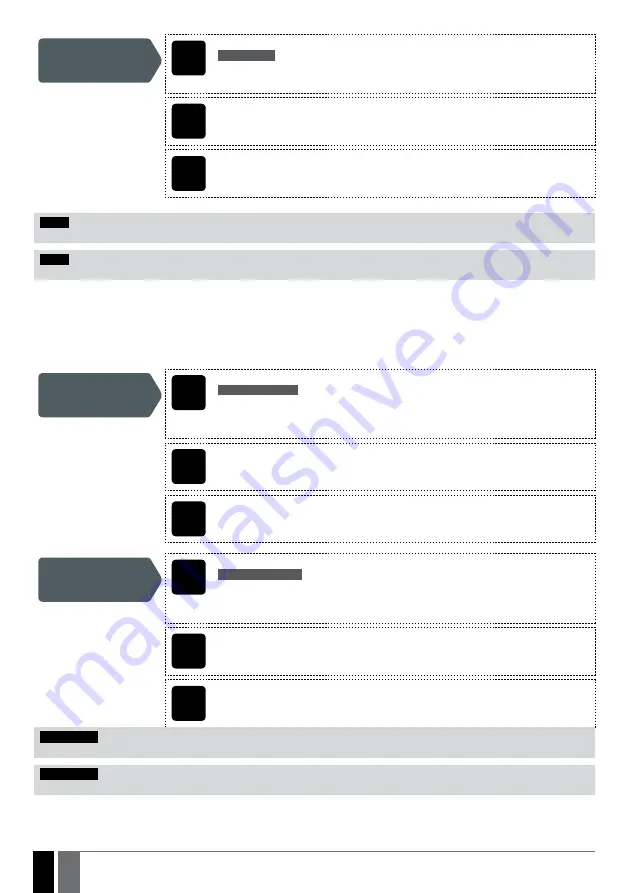
Disable output
control from any
phone number
SMS
SMS text message content:
ssss_STR:OFF
Value:
ssss
– 4-digit SMS password.
Example:
1111_STR:OFF
Config
Tool
This operation may be carried out from the PC using the
GS-Configurator
software.
WEB
BROWSER
This operation may be remotely carried out from the PC using the web browser.
NOTE:
The system will accept SMS text messages only from a preset administrator phone number even if output control from any
phone number is enabled.
NOTE:
Once the output control from any phone number is enabled, a non-preset phone number user will be able to control output C1
and C2 simultaneous.
11.6. Automatic Output Control
The system comes equipped with automatic output control in accordance with the assigned scheduler (-s). When one or more schedulers
are assigned, the output will automatically turn ON/OFF on the specified weekdays and time set up in the scheduler. The system allows to
assign up to 8 different schedulers. For more details on how to set up the schedulers, please refer to
12. SCHEDULERS
.
Assign scheduler
SMS
SMS text message content:
ssss_OSHEDo_c:ON
Value:
ssss
– 4-digit SMS password;
o
– output number, range [
1
– output C1;
2
– output
C2];
c
– scheduler number; range – [1... 8].
Example:
1111_OSCHED2_1:ON
Config
Tool
This operation may be carried out from the PC using the
GS-Configurator
software.
WEB
BROWSER
This operation may be remotely carried out from the PC using the web browser.
Remove scheduler
SMS
SMS text message content:
ssss_OSHEDo_c:OFF
Value:
ssss
– 4-digit SMS password;
o
– output number, range [
1
– output C1;
2
– output
C2];
c
– scheduler number; range – [1... 8].
Example:
1111_OSCHED1_5:OFF
Config
Tool
This operation may be carried out from the PC using the
GS-Configurator
software.
WEB
BROWSER
This operation may be remotely carried out from the PC using the web browser.
ATTENTION:
Once the scheduler, set up for automatic output control, comes into effect, the user/administrator will NOT be able to
control the output by phone call and SMS text message.
ATTENTION:
If the date and time are not set, the system will NOT be able to manage automatic output control. For more details on how to
set date and time, please refer to
9. DATE AND TIME.













































