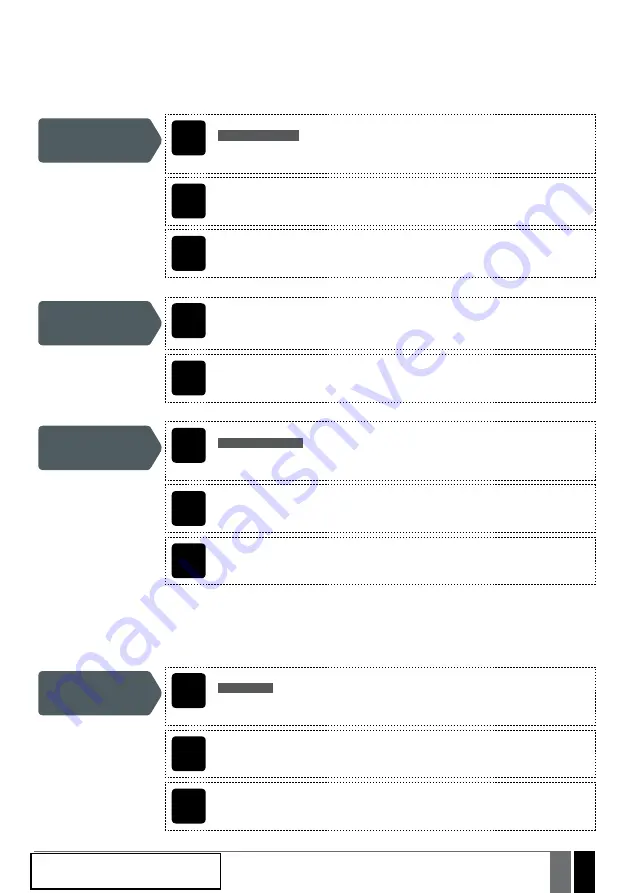
11.4. Output Control Confirmation by Call Back
The system can make a phone call confirming that the output control action has been successfully carried out. Once enabled, every output
control action will be followed by a 5-second (by default) ring to the user/administrator phone number that the output control by free of
charge phone call was initiated from.
By default, output control confirmation by call back is disabled. To enable/disable it, please refer to the following configuration methods.
Enable output control
confirmation by call
back
SMS
SMS text message content:
ssss_CALLBACK:ON
Value:
ssss
– 4-digit SMS password.
Example:
1111_CALLBACK:ON
Config
Tool
This operation may be carried out from the PC using the
GS-Configurator
software.
WEB
BROWSER
This operation may be remotely carried out from the PC using the web browser.
Set call back duration
Config
Tool
This operation may be carried out from the PC using the
GS-Configurator
software.
WEB
BROWSER
This operation may be remotely carried out from the PC using the web browser.
Disable output
control confirmation
by call back
SMS
SMS text message content:
ssss_CALLBACK:OFF
Value:
ssss
– 4-digit SMS password.
Example:
1111_CALLBACK:OFF
Config
Tool
This operation may be carried out from the PC using the
GS-Configurator
software.
WEB
BROWSER
This operation may be remotely carried out from the PC using the web browser.
11.5. Output Control from any Phone Number
By default, the system ignores any incoming calls from a non-preset phone number. To permit/deny output control by free of charge
phone call (see
11. OUTPUTS
) from a non-preset phone number, please refer to the following configuration methods.
Enable output control
from any phone
number
SMS
SMS text message content:
ssss_STR:ON
Value:
ssss
– 4-digit SMS password.
Example:
1111_STR:ON
Config
Tool
This operation may be carried out from the PC using the
GS-Configurator
software.
WEB
BROWSER
This operation may be remotely carried out from the PC using the web browser.














































