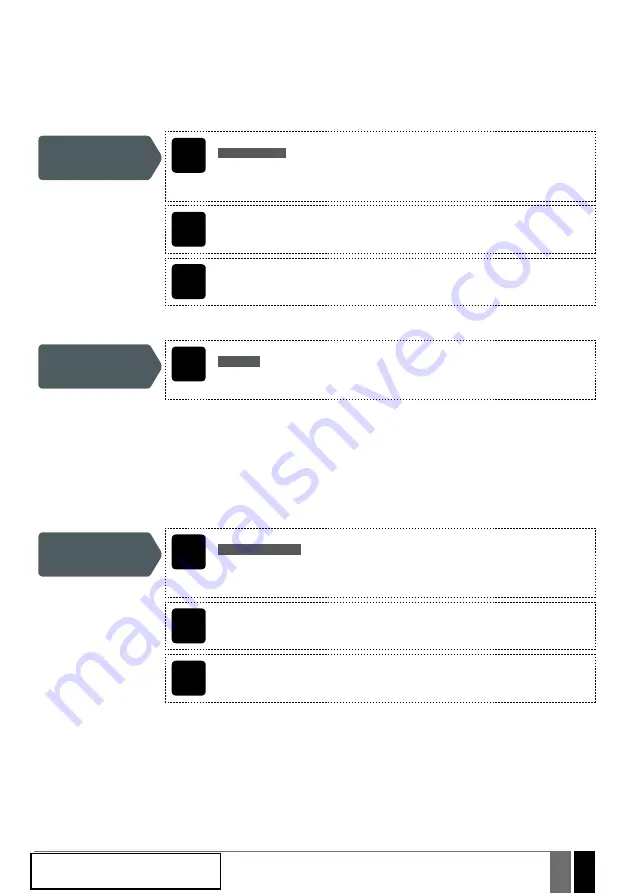
14. INPUTS
The system comes equipped with 3 inputs designed for fault indication output or detection device connection, such as door contacts. Once
a fault indication output and/or a detection device is triggered, the system will send a notification SMS to the administrator phone number.
Typically, the inputs are used to receive notifications regarding jammed gate or gate state. For more details, please refer to
14.1. Input
Names and Alarm Notifications
.
Each input’s sensitivity level can be customized by a delay time (by default – 600 milliseconds). If an input is left triggered until the delay
time expires, the input is considered violated.
Set input delay
SMS
SMS text message content:
ssss_Tn:in-delay
Value:
ssss
– 4-digit SMS password;
n
– input number, range – [1... 3];
in-delay
– input
delay, range – [100... 42000000] milliseconds.
Example:
1111_T3:10500
Config
Tool
This operation may be carried out from the PC using the
GS-Configurator
software.
WEB
BROWSER
This operation may be remotely carried out from the PC using the web browser.
The system allows to view the current input state by the following configuration method.
View input state
SMS
SMS text message content:
ssss_INFO
Value:
ssss
– 4-digit SMS password;
Example:
1111_INFO
14.1. Input Names and Alarm Notifications
Each input has a name that can be customized. Typically, the name specifies a device type connected to a certain input terminal, for
example:
GateOpen
. The input names are used in notifications that are sent by SMS text message to the administrator regarding the input
alarm event. By default, the input names are: Z1
– zone1,
Z2
– zone2,
Z3
– zone3.
Set input name
SMS
SMS text message content:
ssss_Zn:input-name
Value:
ssss
– 4-digit SMS password;
n
– input number, range – [1... 3];
input-name
– up to
8 characters input name.
Example:
1111_Z2:GateOpen
Config
Tool
This operation may be carried out from the PC using the
GS-Configurator
software.
WEB
BROWSER
This operation may be remotely carried out from the PC using the web browser.








































