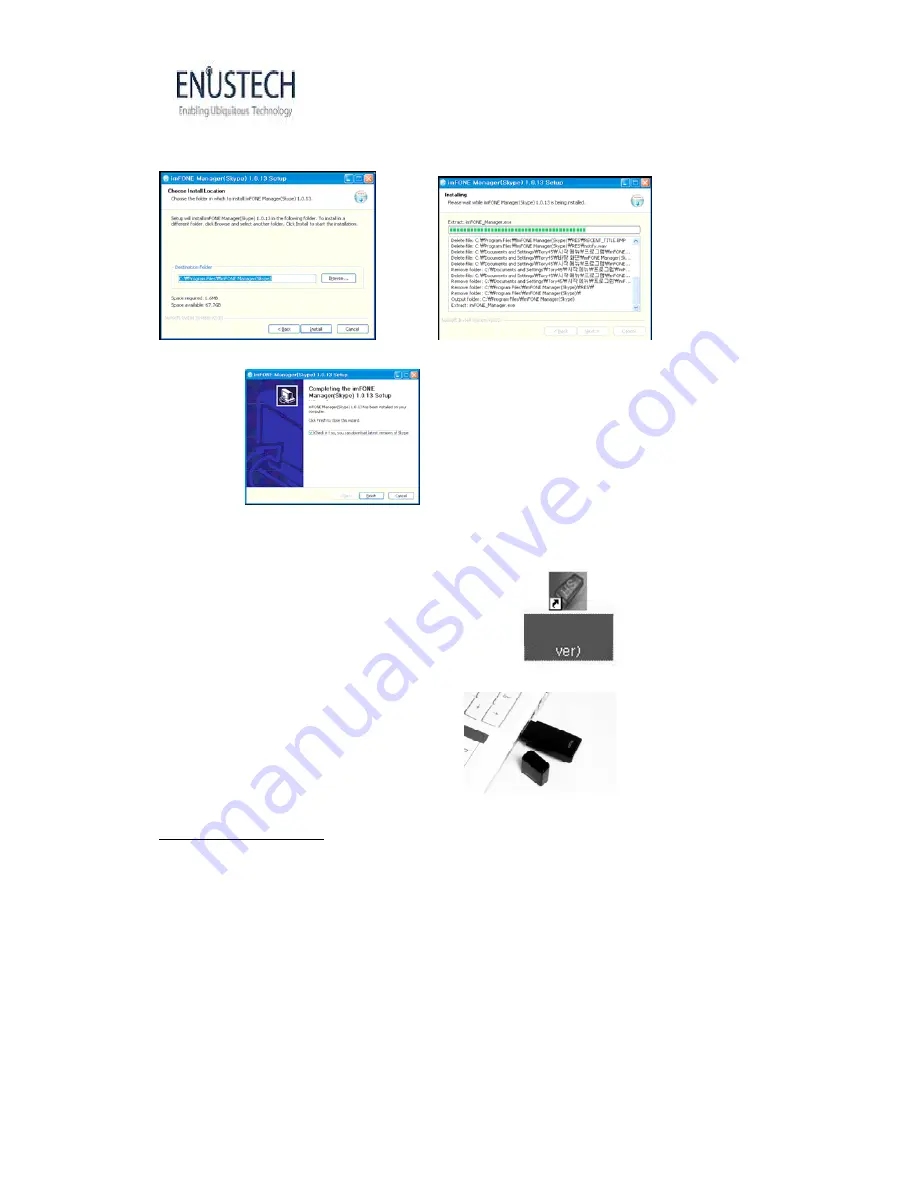
Enustech Inc.
Revision No 1.0 Page: 8
User Manual
→
Click Finish
④
After completing the installation, run imFONE Manager.
⑤
Plug the imFONE S into the USB port of the PC.
4.3 imFONE M Installation
If you use the imFONE M to connect the PC and the imFONE CP, it will not be necessary to
install an internet phone program or the imFONE Manager program because imFONE M is
equipped with 128MB memory with a pre-installed SKYPE(or other VoIP) program, all Bluetooth
stacks and the imFONE Manager program.
After plugging the imFONE M into the PC, please wait until the imFONE icon appears
in the tray bar of the PC and the Skype Softphone pops up.
It initially takes around 30 seconds to 1.5 minutes. Afterwards, you can set the pairing.








































