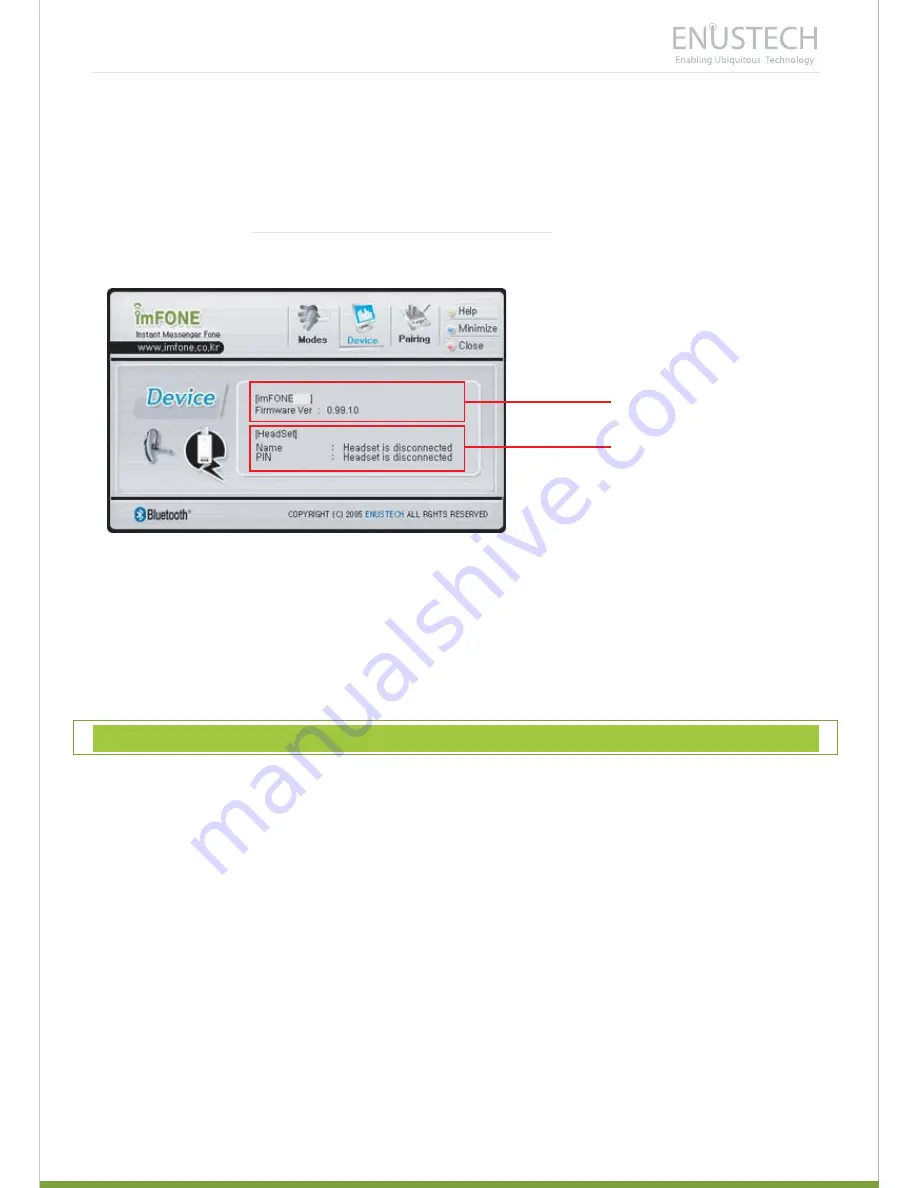
- 6 -
In this menu, you can find “Set Paring”, and “Quick Connect” button.
- Set pairing: Please refer to the “Pairing:” section of the manual on Page 3.
- Quick Connect: Click “Quick Connect” button to connect imFONE
to the headset.
You can do the same thing by pressing the call-control button of the headset.
In the device menu, you can find information on the devices that are actively connected to the
PC(and thus, to the program). You can find the firmware version of imFONE
, and the name
and PIN of the headset. If you can not find the headset information, it means the headset is not
actively connected to imFONE
. In this case, go to “Pairing” menu and click “Quick Connect”
button.
IMPORTANT INFORMATION ON SAFE AND EFFICIENT OPERATION. READ THIS
INFORMATIONBEFORE USING imFONE HS.
3-3. Device Menu
SAFETY AND GENERAL INFORMATION
imFONE MC Information
Headset Information
<<NOTICE>>
* Section 15.19 Labelling requirements
This device complies with part 15 of the FCC rules.
Operation is subject to the following two conditions:
(1) This device may not cause harmful interference and
(2) This device must accept any interference received, including interference that may cause
undesired operation.
MC
MC
MC
Summary of Contents for imFONE MC
Page 1: ...USER GUIDE MC ...

























