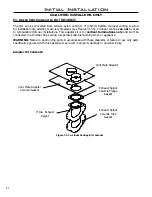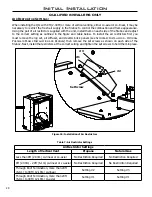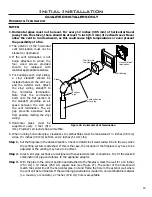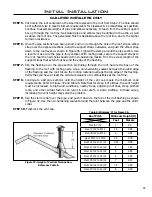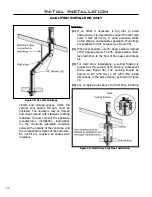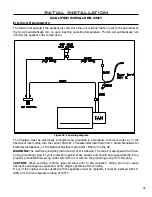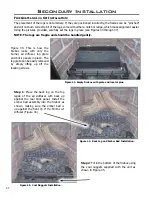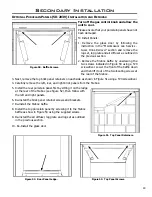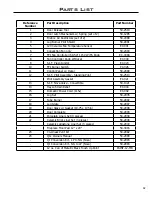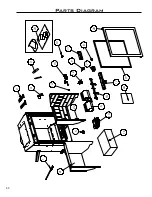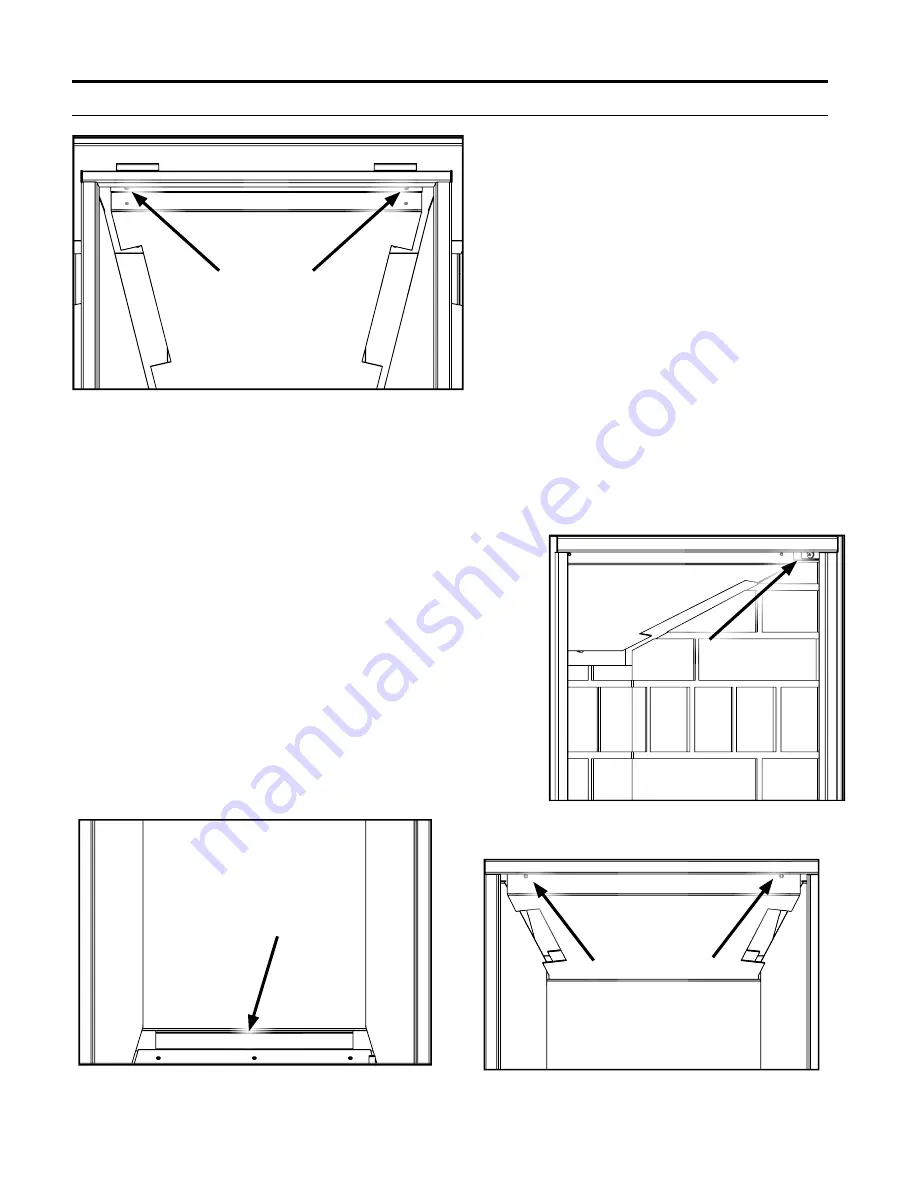
3. Next, remove the top brick panel retainers on each side as shown in Figure 51 using a T20 screwdriver.
4. Carefully remove the left, rear, and right brick panels from the fi rebox.
5. Install the rear porcelain panel fi rst by sitting it on the ledge
at the rear of the fi rebox (see fi gure 52), then follow with
the left and right panels.
6. Re-install the brick panel retainer screws and brackets.
7. Re-install the fi rebox baffl e.
8. Install the top porcelain panel by screwing it to the fi rebox
baffl e as show in Figure 53 using the supplied screws.
9. Re-install the air diffuser, log grate and log set as outlined
in the previous section.
10. Re-Install the glass door
Secondary Installation
o
PtionaL
P
oRceLain
P
aneLs
(50-2939) i
nstaLLation
anD
R
emovaL
:
Turn off the gas control knob and allow the
unit to cool.
Please ensure that your porcelain panels have not
been damaged.
To Install Panels:
1. Remove the glass door by following the
instruction in the “
M
aIntenance
anD
s
erVIce
-
G
lass
D
oor
r
eMoVa
l” section and remove the
log set, log grate and air diffuser as outlined in
the previous section.
2. Remove the fi rebox baffl e by unscrewing the
two screws indicated in Figure 50 using a T20
screwdriver. Lower the front of the baffl e down
and then lift it out of the two locating screws at
the rear of the fi rebox.
Figure 50. Baffl e Screws.
Figure 51. Top Panel Retainers.
Figure 52. Rear Panel Ledge.
Figure 53. Top Panel Screws.
40
Summary of Contents for Nova Q1L
Page 43: ...43 Parts Diagram 21 2 4 3 5 13 16 15 14 11 9 12 8 7 6 18 17 19 20 1 10 22 24 23 ...
Page 44: ...Notes 44 ...
Page 45: ...Notes 45 ...