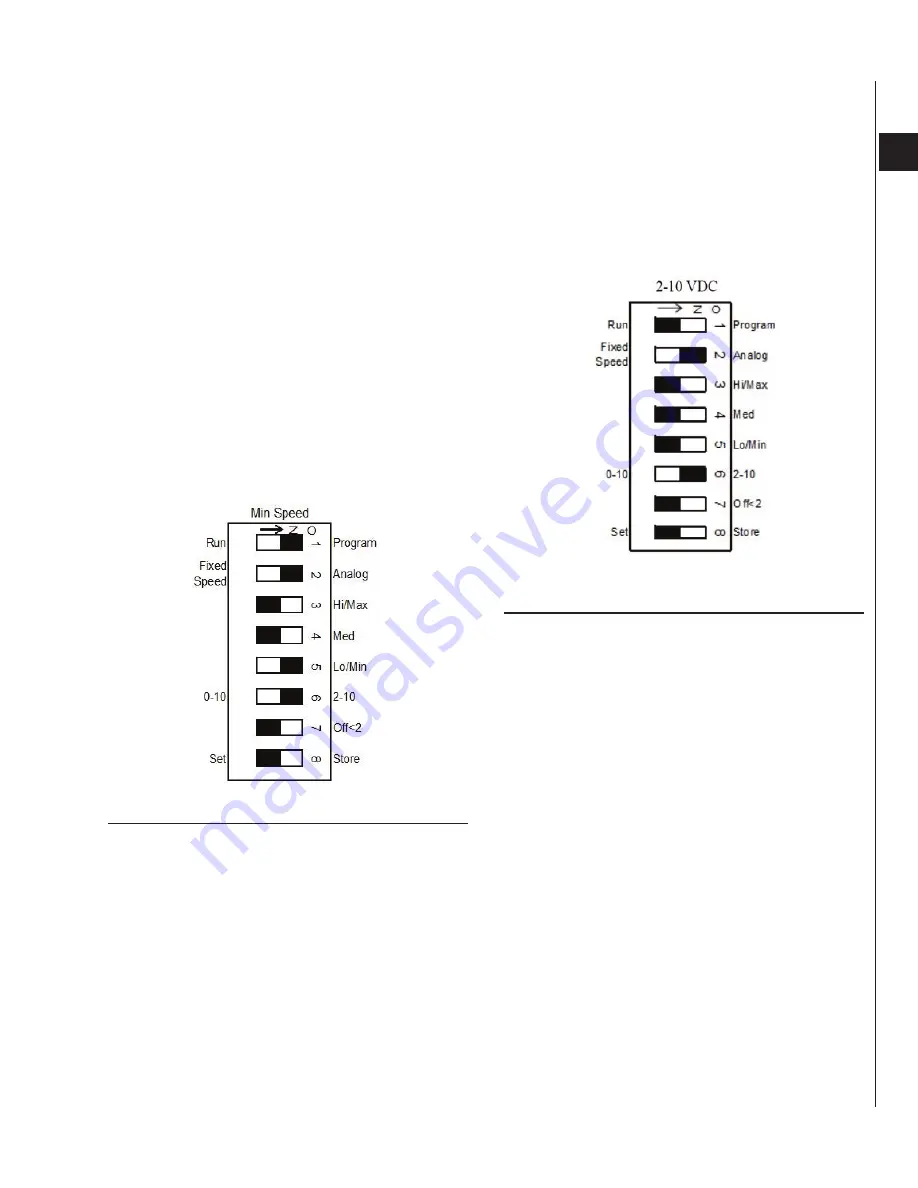
ENVIRO-TEC
31
SECTION 2 - START-UP
FORM ET115.24-NOM4 (819)
2
4.
Min Speed Adjust:
Set configuration switches to
LO/MIN SPEED balancing mode (see
Figure 22
on page 31
). Switches to ON-ON-OFF-OFF-
ON-ON-OFF-OFF.
• Set switch 1 to ON (Program).
• Set switch 2 to ON (Analog).
• Set switches 3 and 4 to OFF.
• Set switch 5 to ON (Lo/min).
• Set switch 6 to ON (2-10 V).
• Set switches 7 and 8 to OFF.
• Refer to voltmeter connected to TP1 and
TP3. Using an insulated 1/8” flat bladed
screwdriver, adjust speed potentiometer to
desired Min speed airflow.
•
STORE:
Set switch 8 to Store (ON), wait
one second, then to Set (OFF), to save the
value.
FIGURE 22 -
MIN SPEED ADJUST
5.
Resume Normal 2 – 10 V DC Proportional
Control:
Set configuration switches to OFF-ON-
OFF-OFF-OFF-ON-OFF-OFF for normal pro-
portional speed control, as shown in
Figure 23 on
page 31
.
• Set switch 2 to ON (Analog).
• Set switch 6 to ON (2 – 10).
• Set all other switches to OFF.
FIGURE 23 -
NORMAL 2 – 10 VDC SPEED
CONTROL
Summary of Contents for VHA
Page 10: ...ENVIRO TEC 10 FORM ET115 24 NOM4 819 THIS PAGE INTENTIONALLY LEFT BLANK ...
Page 41: ...ENVIRO TEC 41 SECTION 2 START UP FORM ET115 24 NOM4 819 THIS PAGE INTENTIONALLY LEFT BLANK ...
Page 54: ...ENVIRO TEC 54 FORM ET115 24 NOM4 819 SECTION 6 Dimensional Data 74 80083 ...
Page 78: ...ENVIRO TEC 78 FORM ET115 24 NOM4 819 SECTION 6 Dimensional Data NOTES ...
















































