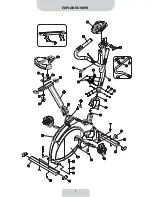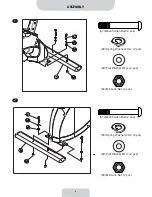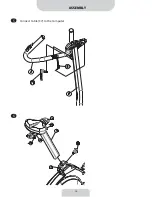CONSOLE
OPERATION
Quick start
Press START to begin exercise
You can press UP/DOWN during exercise to change resistance
Set exercise goals:
Press ENTER instead of START
Use UP/DOWN and ENTER to set TIME, DISTANCE, CALORIES or PULSE
Press
START
When you reach the target goal, the computer will beep then stop
Program selection P2 - P13
Press UP/DOWN to select a program from P2 – P13, press ENTER
Press START to begin exercise of press ENTER to input a goal
User’s program P14 - P17
Programs can be set according to user’s reference.
The set up will be stored in the computer.
Press UP/DOWN to select P14 – P17, press ENTER
Column 1 will flash, press UP/DOWN to set your resistance profile, press ENTER
Repeat for the rest of the profiles
Press START to begin exercise or ENTER to input goal.
Heart Rate Control programs P18 - P22
P18 – P21 are Heart Rate Control programs (the computer calculates your target heart rate)
P18: 55% max HR
P19: 65% max HR
P20: 75% max HR
P21: 85% max HR
P22 is Target Heart Rate Control program (you input your target heart rate manually)
Press UP/DOWN to select from P18 – P22, press ENTER
Enter your age or Target Heart Rate by pressing UP/DOWN then ENTER
Press START to begin exercise or ENTER to input goal
Watt program P23
This program will keep the resistance (watt) to be the same level regardless variation in your
pedalling
speed.
Press UP/DOWN to select P23, press ENTER
Press UP/DOWN to set WATT, press ENTER
Press START to begin exercise or ENTER to input goal
13
Summary of Contents for E350U
Page 1: ...ENV0008 Self Generated Upright Bike E350U...
Page 3: ...EXPLODED VIEW 3...
Page 4: ...EXPLODED VIEW 4...
Page 10: ...ASSEMBLY 5 6 Connect Cable 37 to the Computer 10...
Page 11: ...L R ASSEMBLY 7 11...
Page 19: ...MONITOR YOUR HEART RATE 19...